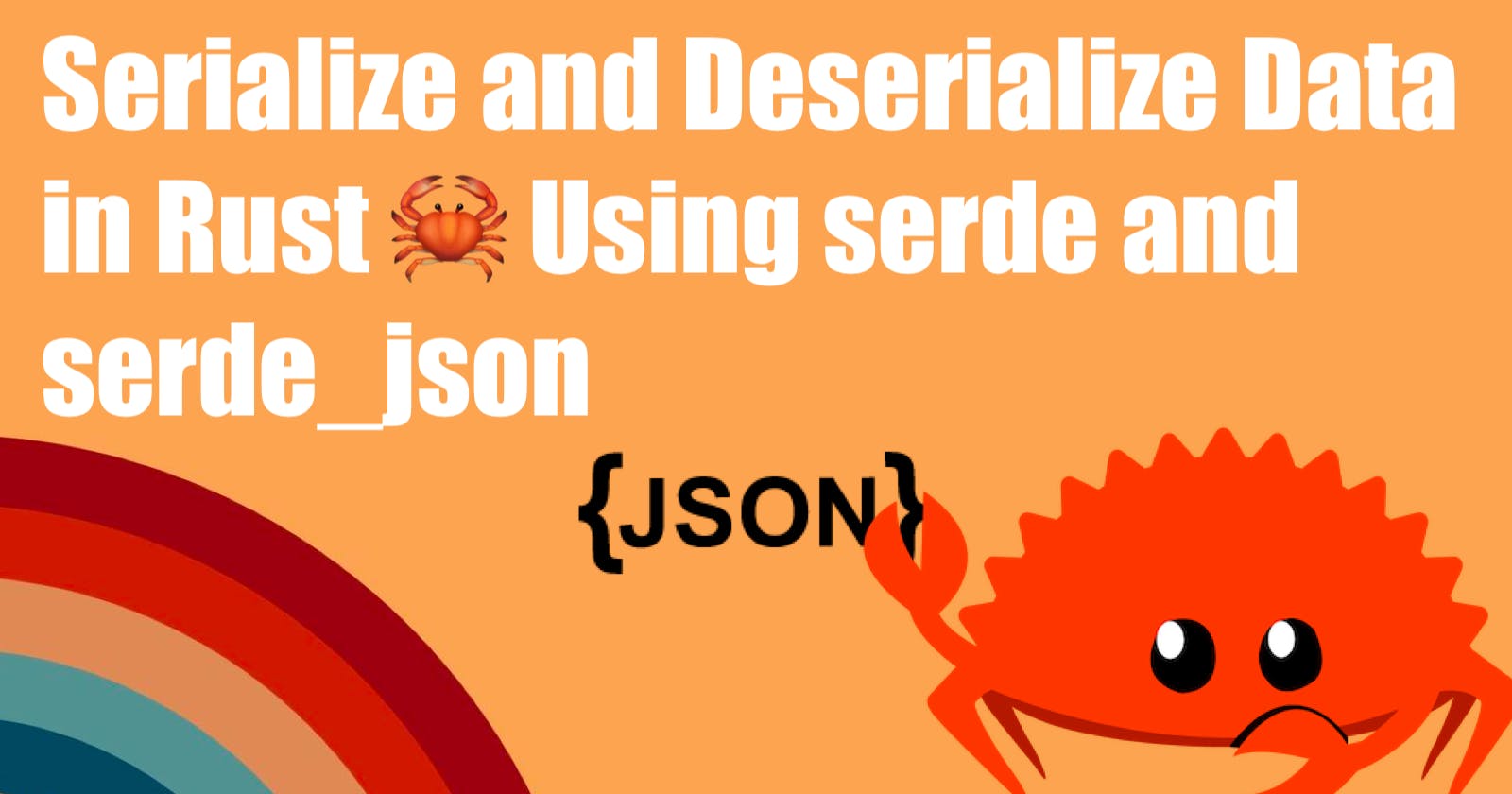TL;DR The Code
As usual, the example code is available in my GitHub repository:
Introduction
In this blog post, I will show you how to serialize and deserialize data in Rust 🦀 using the serde library. We will also take a look into the serde_json library to serialize and deserialize JSON data in Rust 🦀. To give our demo application more "value", we will talk to a REST API and serialize and deserialize the data we get from the API. For this, we will add the reqwest library to our project. More about this in the next section.
Prerequisites
To follow this blog post, you should have a basic understanding of Rust 🦀 and the Cargo build tool. If you are new to Rust 🦀 check out my blog post "Learn Rust in under 10 mins":
Before we start, we need to make sure we have the following tools installed:
An IDE or text editor of your choice
Initialize the Demo Project
cargo init
This will create a new Rust 🦀 project in the current directory. Now, we need to add the dependencies we need for our demo application.
As I mentioned before, we will use the reqwest library to talk to a REST API. The reqwest library provides a convenient, high-level client build on the hyper library. By default reqwest includes a client that is able of making asynchronous requests. But you can also use the reqwest library in a synchronous way if you don't want the added complexity of asynchronous code. For this demo application, we will use the asynchronous client and will need to add tokio to our project. tokio is a runtime for asynchronous Rust 🦀 applications. I wrote a blog post about async/await in Rust 🦀, feel free to check it out too if you are new to async/await:
Now add the dependencies to our Cargo.toml file using the cargo add command:
cargo add reqwest --features="json"
cargo add serde --features="derive"
cargo add tokio --features="full"
Talking to the REST API
Now that we have all the dependencies we need, we can start writing some code. First, we set up the code to talk to a REST API. For this demo application, we will use the DummyJSON REST API. The DummyJSON API gives us great dummy JSON data to use as a placeholder in development.
In the src/main.rs we first set up the main function and wiring tokio to our application to handle asynchronous code:
#[tokio::main]
async fn main() {
println!("Hello, world!");
}
We test our application by running cargo run in the terminal. This should print Hello, world! to the terminal.
➜ cargo run
Finished dev [unoptimized + debuginfo] target(s) in 0.05s
Running `target/debug/rust-json`
Hello, world!
Now we can add the code to talk to the DummyJSON API. First, we create a new reqwest client and then we make a GET request to the DummyJSON product API. We use await to wait for the response and then turn the response into a string also awaiting this operation. After all this, we save the string into a variable called product and finally, print it to the terminal using the println! macro
As we used the
awaitmethod which will return a future, we need to handle possible errors in themainfunction too. Themainfunction will return aResulttype and areqwest::Errorif something goes wrong.
Check this my blog about error handling in Rust 🦀, for more information about this topic.
The updated main function looks like this:
use reqwest::{Client, Error};
#[tokio::main]
async fn main() -> Result<(), Error> {
let product = Client::new()
.get("https://dummyjson.com/products/1")
.send()
.await?
.text()
.await?;
println!("{:#?}", product);
Ok(())
}
If we run the application now, we should see the JSON data we get from the DummyJSON API in the terminal:
➜ cargo run
Compiling rust-json v0.1.0 (/Users/dirien/Tools/repos/quick-bites/rust-json)
Finished dev [unoptimized + debuginfo] target(s) in 0.47s
Running `target/debug/rust-json`
"{\"id\":1,\"title\":\"iPhone 9\",\"description\":\"An apple mobile which is nothing like apple\",\"price\":549,\"discountPercentage\":12.96,\"rating\":4.69,\"stock\":94,\"brand\":\"Apple\",\"category\":\"smartphones\",\"thumbnail\":\"https://i.dummyjson.com/data/products/1/thumbnail.jpg\",\"images\":[\"https://i.dummyjson.com/data/products/1/1.jpg\",\"https://i.dummyjson.com/data/products/1/2.jpg\",\"https://i.dummyjson.com/data/products/1/3.jpg\",\"https://i.dummyjson.com/data/products/1/4.jpg\",\"https://i.dummyjson.com/data/products/1/thumbnail.jpg\"]}"
Of course, we don't want to print the JSON data just to the terminal. We want to deserialize the JSON data into a Rust 🦀 struct.
Serialize and Deserialize the JSON
To deserialize the response from the DummyJSON API into a Rust 🦀 struct, we need to create a struct called Product that matches the JSON data we get from the API.
The first thing to do is to import the Serialize and Deserialize traits from the serde library:
use serde::{Deserialize, Serialize};
Now we can create the Product struct and add the Serialize and Deserialize traits to it:
#[derive(Debug, Serialize, Deserialize)]
#[serde(rename_all = "camelCase")]
pub struct Product {
pub id: i64,
pub title: String,
pub description: String,
pub price: i64,
pub rating: f64,
pub stock: i64,
pub brand: String,
pub category: String,
pub thumbnail: String,
pub images: Vec<String>,
}
As the API returns the JSON data in camelCase, we need to add the #[serde(rename_all = "camelCase")] attribute to the struct as in Rust 🦀 by convention, the struct fields are in snake case.
Now that we have the Product struct, we can deserialize the JSON data into a Product struct. Instead of converting the response to a string, we can convert it directly to a Product struct. We do this by using the json method on the response and then awaiting the result. The json method will deserialize the JSON data into a Product struct. We explicitly annotate the type of the variable product to be a Product struct.
#[tokio::main]
async fn main() -> Result<(), Error> {
let product: Product = Client::new()
.get("https://dummyjson.com/products/1")
.send()
.await?
.json()
.await?;
println!("{:#?}", product);
Ok(())
}
If we run the application now, we should see the Product struct in the terminal:
➜ cargo run
Compiling rust-json v0.1.0 (/Users/dirien/Tools/repos/quick-bites/rust-json)
Finished dev [unoptimized + debuginfo] target(s) in 1.14s
Running `target/debug/rust-json`
Product {
id: 1,
title: "iPhone 9",
description: "An apple mobile which is nothing like apple",
price: 549,
rating: 4.69,
stock: 94,
brand: "Apple",
category: "smartphones",
thumbnail: "https://i.dummyjson.com/data/products/1/thumbnail.jpg",
images: [
"https://i.dummyjson.com/data/products/1/1.jpg",
"https://i.dummyjson.com/data/products/1/2.jpg",
"https://i.dummyjson.com/data/products/1/3.jpg",
"https://i.dummyjson.com/data/products/1/4.jpg",
"https://i.dummyjson.com/data/products/1/thumbnail.jpg",
],
}
Now we can change our code to serialize a Product struct to JSON data and post it to the DummyJSON API create product endpoint.
We need to create a Product struct and fill it with some data. We then need to create a new reqwest::Client but this time we use post instead of get method. We then set the body of the request to JSON and pass a reference to our newly created Product struct. We then await the response and turn the response into json and await the result. The result will then be saved in the new_product variable to finally print it to the terminal.
#[tokio::main]
async fn main() -> Result<(), Error> {
let product: Product = Client::new()
.get("https://dummyjson.com/products/1")
.send()
.await?
.json()
.await?;
println!("{:#?}", product);
let new_product = Product {
id: 1,
title: "Macbook Pro".to_owned(),
description: "Best laptop ever".to_owned(),
price: 100,
rating: 0.0,
stock: 100,
brand: "Apple".to_owned(),
category: "laptops".to_owned(),
thumbnail: "https://dummyimage.com/300x300/000/fff".to_owned(),
images: vec![
"https://dummyimage.com/300x300/000/fff".to_owned(),
"https://dummyimage.com/600x600/000/fff".to_owned(),
],
};
let new_product: Product = Client::new()
.post("https://dummyjson.com/products/add")
.header("Content-Type", "application/json")
.json(&new_product)
.send()
.await?
.json()
.await?;
println!("{:#?}", new_product);
Ok(())
}
If we run the application now, we should see our new Product successfully created with a new ID (101)
Product {
id: 101,
title: "Macbook Pro",
description: "Best laptop ever",
price: 100,
rating: 0.0,
stock: 100,
brand: "Apple",
category: "laptops",
thumbnail: "https://dummyimage.com/300x300/000/fff",
images: [
"https://dummyimage.com/300x300/000/fff",
"https://dummyimage.com/600x600/000/fff",
],
}
That works fine, we saw how to serialize and deserialize JSON data in Rust 🦀.
But we are not finished as I want to show is how to handle arbitrary JSON data.
Handling Arbitrary JSON Data
To start with, add the serde_json crate to our project:
cargo add serde_json
serde_json gives us access to a macro called serde_json::json! which allows using regular JSON syntax to create arbitrary JSON data.
We can add a new reqwest::Client to our application and instead use the Product struct, will switch to the serde_json::json! macro.
We will also change the explicit type annotation of the product variable to serde_json::Value instead of the Product struct. serde_json::Value will represent an arbitrary valid JSON value.
#[derive(Debug, Serialize, Deserialize)]
#[serde(rename_all = "camelCase")]
pub struct Product {
pub id: i64,
pub title: String,
pub description: String,
pub price: i64,
pub rating: f64,
pub stock: i64,
pub brand: String,
pub category: String,
pub thumbnail: String,
pub images: Vec<String>,
}
#[tokio::main]
async fn main() -> Result<(), Error> {
// omitted previous code for brevity
let new_product_arbitary_json: Value = Client::new()
.post("https://dummyjson.com/products/add")
.header("Content-Type", "application/json")
.json(&json!({
"id": 1,
"title": "Macbook Pro",
"description": "Best laptop ever",
"price": 100,
"rating": 0.0,
"stock": 100,
"brand": "Apple",
"category": "laptops",
"thumbnail": "https://dummyimage.com/300x300/000/fff",
"images": [
"https://dummyimage.com/300x300/000/fff",
"https://dummyimage.com/600x600/000/fff"
]
}))
.send()
.await?
.json()
.await?;
println!("{:#?}", new_product_arbitary_json);
Ok(())
}
With serde_json you will get different serde_json:from_* methods to parse JSON data, for example, we can use the serde_json::from_str function to parse a JSON string into structured data.
#[tokio::main]
async fn main() -> Result<(), Error> {
// omitted previous code for brevity
let test: Product = serde_json::from_value(new_product_arbitary_json).unwrap();
println!("{:#?}", test);
Ok(())
}
If you have arbitrary JSON data of type serde_json::Value, you can access the data using the Value:get method. This is very similar to HashMap::get method or Vec::get method. The Value::get method will return an Option since the key might not exist in the JSON data.
#[tokio::main]
async fn main() -> Result<(), Error> {
// omitted previous code for brevity
let cloned_product = new_product_arbitary_json.clone();
let test: Product = serde_json::from_value(new_product_arbitary_json).unwrap();
println!("{:#?}", test);
let description = cloned_product.get("description");
match description {
Some(d) => println!("Description: {}", d),
None => println!("No description"),
}
Ok(())
}
If we run the application now, we should see the following output:
# omitted previous output for brevity
Description: "Best laptop ever"
Wrapping Up
Hope you enjoyed this tutorial. We saw how to use reqwest to make HTTP requests and how to serialize and deserialize JSON data in Rust 🦀 using serde. We also tried out how to handle arbitrary JSON data using serde_json.