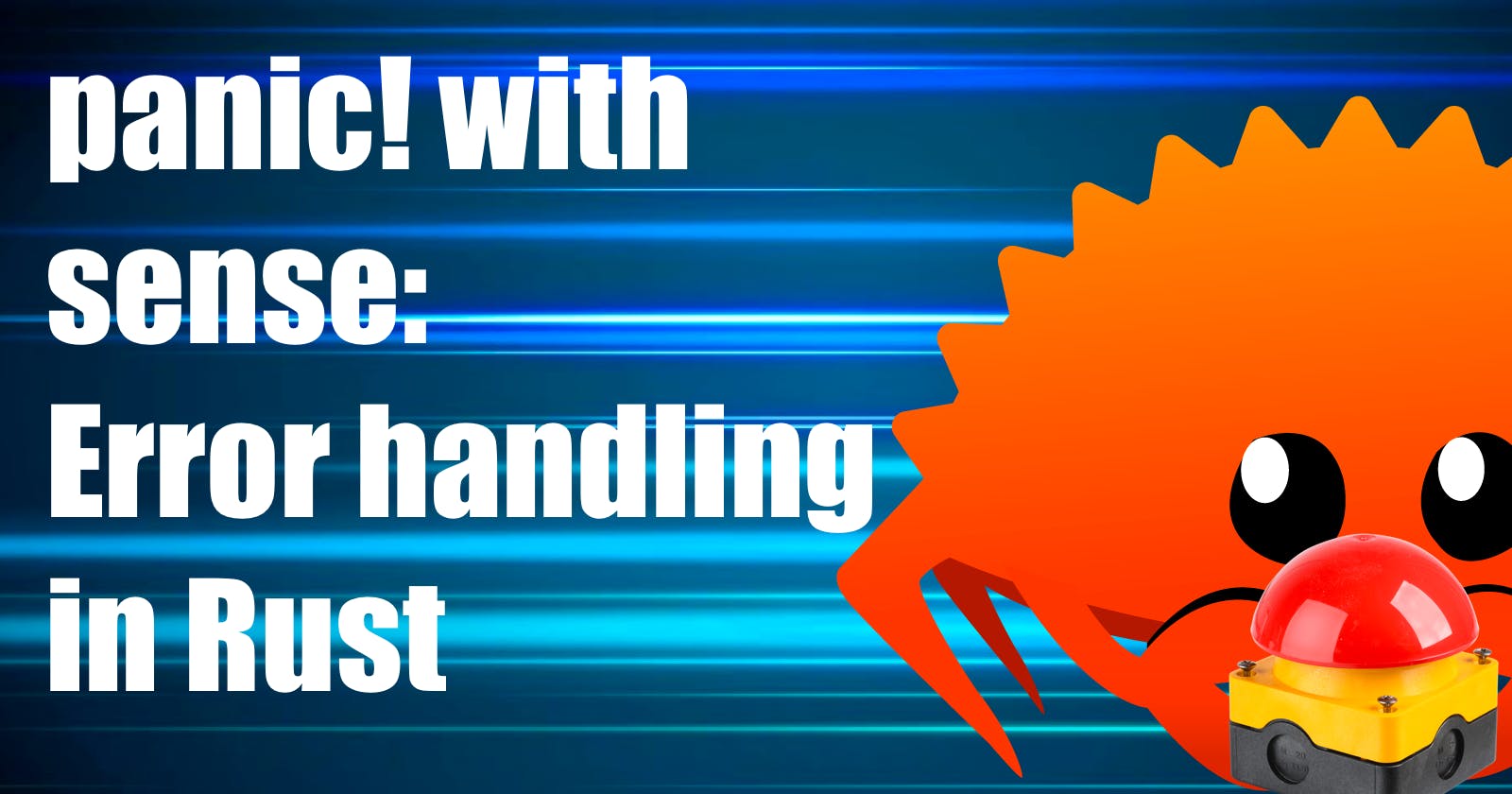Introduction
In this article, I will discuss error handling in Rust 🦀. I try to explain the differences between recoverable and unrecoverable errors, and how to handle them properly in your code.
At the end of this article, I will also take a quick lookinto two popular crates for error handling in Rust 🦀: anyhow and thiserror.
The Panic Macro and Unrecoverable Errors
A Panic is an exception that a Rust 🦀 program can throw. It stops all execution in the current thread. Panic, will return a short description of the error and the location of the panic in the source code.
Let's look at an example:
fn main() {
println!("Hello, world!");
panic!("oh no!");
}
This will print Hello, world! and then panic with the message oh no! and the location of the panic in the source code.
If your running this code in a terminal, you will see the following output:
cargo run
Compiling rust-error v0.1.0 (/Users/dirien/Tools/repos/quick-bites/rust-error)
Finished dev [unoptimized + debuginfo] target(s) in 0.61s
Running `target/debug/rust-error`
Hello, world!
thread 'main' panicked at 'oh no!', src/main.rs:3:5
note: run with `RUST_BACKTRACE=1` environment variable to display a backtrace
The message gives us also a hint on how to display a backtrace. If you run the code with the environment variable RUST_BACKTRACE=1 you will get a list of all the functions leading up to the panic.
RUST_BACKTRACE=1 cargo run
Finished dev [unoptimized + debuginfo] target(s) in 0.01s
Running `target/debug/rust-error`
Hello, world!
thread 'main' panicked at 'oh no!', src/main.rs:3:5
stack backtrace:
0: rust_begin_unwind
at /rustc/897e37553bba8b42751c67658967889d11ecd120/library/std/src/panicking.rs:584:5
1: core::panicking::panic_fmt
at /rustc/897e37553bba8b42751c67658967889d11ecd120/library/core/src/panicking.rs:142:14
2: rust_error::main
at ./src/main.rs:3:5
3: core::ops::function::FnOnce::call_once
at /rustc/897e37553bba8b42751c67658967889d11ecd120/library/core/src/ops/function.rs:248:5
note: Some details are omitted, run with `RUST_BACKTRACE=full` for a verbose backtrace.
In this case, the backtrace is not very useful, because the panic is in the main function.
Let's look at a different example, which is extremely contrived, but for demonstration purposes, it will do.
fn a() {
b();
}
fn b() {
c("engin");
}
fn c(name: &str) {
if name == "engin" {
panic!("Dont pass engin");
}
}
fn main() {
a();
}
We have three functions a, b and c. The main function calls a. a calls b and b calls c. c takes a string as an argument and panics if the string is engin.
cargo run
Compiling rust-error v0.1.0 (/Users/dirien/Tools/repos/quick-bites/rust-error)
Finished dev [unoptimized + debuginfo] target(s) in 0.14s
Running `target/debug/rust-error`
thread 'main' panicked at 'Dont pass engin', src/main.rs:11:9
note: run with `RUST_BACKTRACE=1` environment variable to display a backtrace
This error is not very useful. We can see that the panic happened in c, but we don't know which function called c.
If we run the code with the environment variable RUST_BACKTRACE=1 we get the following output:
RUST_BACKTRACE=1 cargo run
Finished dev [unoptimized + debuginfo] target(s) in 0.01s
Running `target/debug/rust-error`
thread 'main' panicked at 'Dont pass engin', src/main.rs:11:9
stack backtrace:
0: rust_begin_unwind
at /rustc/897e37553bba8b42751c67658967889d11ecd120/library/std/src/panicking.rs:584:5
1: core::panicking::panic_fmt
at /rustc/897e37553bba8b42751c67658967889d11ecd120/library/core/src/panicking.rs:142:14
2: rust_error::c
at ./src/main.rs:11:9
3: rust_error::b
at ./src/main.rs:6:5
4: rust_error::a
at ./src/main.rs:2:5
5: rust_error::main
at ./src/main.rs:16:5
6: core::ops::function::FnOnce::call_once
at /rustc/897e37553bba8b42751c67658967889d11ecd120/library/core/src/ops/function.rs:248:5
note: Some details are omitted, run with `RUST_BACKTRACE=full` for a verbose backtrace.
This is much better. We can see that the panic happened in c, and we can see the call stack leading up to the panic. We see that c was called by b, which was called by a, which was called by main. So let's change the code in b to call c with a different name.
fn b() {
c("dirien");
}
Now the code compiles and runs without any problems.
Recoverable Errors
A recoverable error is an error that can be handled by the code. For example, if we try to open a file that does not exist, we can handle the error and print a message to the user or create the file instead of crashing the program.
For this case, we can use the Result type. The Result type is an enum with two variants: Ok and Err. The Ok variant indicates that the operation was successful and stores a generic value. The Err variant indicates that the operation failed and stores an error value.
Like the Option type, the Result type is defined in the standard library, and we need to bring it into scope.
Let's look at an example. We will try to open a file and read the contents of the file.
fn main() {
let f = File::open("hello.txt");
}
Here we need to check the result of the open function. If the file is opened successfully, we can read the contents of the file. If the file is not opened successfully, we can print an error message to the user.
To check the result of the open function, we can use the match expression. The match expression is similar to the if expression, but it can handle more than two cases. We're also shadowing the f variable and setting it to the match expression.
fn main() {
let f = File::open("hello.txt");
let f = match f {
Ok(file) => file,
Err(error) => panic!("There was a problem opening the file: {:?}", error),
};
}
If the open function returns Ok, we store the file handle in the f variable. If the open function returns Err, we panic and print the error message.
Let us run the code and see what happens.
cargo run
warning: `rust-error` (bin "rust-error") generated 1 warning
Finished dev [unoptimized + debuginfo] target(s) in 0.00s
Running `target/debug/rust-error`
thread 'main' panicked at 'There was a problem opening the file: Os { code: 2, kind: NotFound, message: "No such file or directory" }', src/main.rs:7:23
note: run with `RUST_BACKTRACE=1` environment variable to display a backtrace
We get a panic, but the error message is much more useful. We can see that the error is Os { code: 2, kind: NotFound, message: "No such file or directory" }. This error makes sense because we are trying to open a file that does not exist.
Now let's enhance the code instead of panicking, we will create the file if it does not exist. First, we will bring the ErrorKind enum into scope.
use std::fs::File;
use std::io::ErrorKind;
...
Then we will use the match expression to check the error kind. If the error kind is NotFound, we will create the file. But the creation of the file can also fail, so we will use the match expression again to check the result of the create function. If the create function returns Ok, we will return the file handle. If the create function returns Err, we will panic.
The last part is to use other_error to handle all other errors that are not ErrorKind::NotFound.
fn main() {
let f = File::open("hello.txt");
let f = match f {
Ok(file) => file,
Err(error) => match error.kind() {
ErrorKind::NotFound => match File::create("hello.txt") {
Ok(fc) => fc,
Err(e) => panic!("Problem creating the file: {:?}", e),
},
other_error => panic!("There was a problem opening the file: {:?}", other_error),
},
};
}
Now when we run the code, we can see that no panic happens. And if we check the directory, we can see that the file was created.
cargo run
Compiling rust-error v0.1.0 (/Users/dirien/Tools/repos/quick-bites/rust-error)
Finished dev [unoptimized + debuginfo] target(s) in 0.62s
Running `target/debug/rust-error`
But this code is not very readable. We have a lot of match expressions. A better way to handle this is to use closures. We will use closures to handle the Ok and Err variants of the Result type.
When we attempt to open a file, we will use the unwrap_or_else method which gives us back the file or calls the anonymous function or closure that we pass the error to. Inside the closure, we will check the error kind. If the error is NotFound then we attempt to create the file called the unwrap_or_else method again. This gives us back the file if the calls succeed. Note that we don't have a semicolon at the end which means this is an expression and not a statement. In the failure case, we have another closure that will just panic.
fn main() {
let f = File::open("hello.txt").unwrap_or_else(|error| {
if error.kind() == ErrorKind::NotFound {
File::create("hello.txt").unwrap_or_else(|error| {
panic!("Problem creating the file: {:?}", error);
})
} else {
panic!("There was a problem opening the file: {:?}", error);
}
});
}
Now we going to rewrite the code again to use the unwrap and expect methods. The unwrap method is a shortcut method that is implemented on Result types. If the Result is Ok, the unwrap method will return the value inside the Ok. If the Result is Err, the unwrap method will call the panic! macro for us.
fn main() {
let f = File::open("hello.txt").unwrap();
}
When we run the code, we get the same error as before.
cargo run
Finished dev [unoptimized + debuginfo] target(s) in 0.10s
Running `target/debug/rust-error`
thread 'main' panicked at 'called `Result::unwrap()` on an `Err` value: Os { code: 2, kind: NotFound, message: "No such file or directory" }', src/main.rs:4:37
note: run with `RUST_BACKTRACE=1` environment variable to display a backtrace
The expect method is similar to the unwrap method, but we can pass a custom error message to the expect method. This error message will be printed when the Result is Err.
fn main() {
let f = File::open("hello.txt").expect("OMG! I cant open the file!");
}
When we run the code, we can see our custom error message.
cargo run
Compiling rust-error v0.1.0 (/Users/dirien/Tools/repos/quick-bites/rust-error)
Finished dev [unoptimized + debuginfo] target(s) in 0.10s
Running `target/debug/rust-error`
thread 'main' panicked at 'OMG! I cant open the file!: Os { code: 2, kind: NotFound, message: "No such file or directory" }', src/main.rs:4:37
note: run with `RUST_BACKTRACE=1` environment variable to display a backtrace
How to propagate errors
In the previous section, we saw how to handle errors. But what if we want to propagate the error to the caller of our function? This gives the caller the ability to handle the error.
Let's say we want to read the contents of a file. We will create a function that reads username from a file. The function will return a Result type. The Result type will contain a String on success and the io::Error on error.
If the file does not exist, we will return the error. If the file exists, we will try to read the contents of the file. If this is not successful, we will return the error. If the read is successful, we will return the username.
use std::fs::File;
use std::io::{self, Read};
fn read_username_from_file() -> Result<String, io::Error> {
let username_file_result = File::open("hello.txt");
let mut username_file = match username_file_result {
Ok(file) => file,
Err(e) => return Err(e),
};
let mut username = String::new();
match username_file.read_to_string(&mut username) {
Ok(_) => Ok(username),
Err(e) => Err(e),
}
}
We can shorten the code by using the ? operator. The ? operator can only be used in functions that return a Result type. The ? operator is similar to our unwrap and expect methods. If the Result is Ok, the ? operator will return the value inside the Ok. If the Result is Err, instead of calling the panic! macro, the ? operator will return the error and early exit the function.
If everything is successful, the ? operator will return safely the value inside the Ok.
use std::fs::File;
use std::io::{self, Read};
fn read_username_from_file() -> Result<String, io::Error> {
let mut username_file = File::open("hello.txt")?;
let mut username = String::new();
username_file.read_to_string(&mut username)?;
Ok(username)
}
We can shorten the code even more by chaining method calls. The ? operator can be used with method calls that return a Result type.
use std::fs::File;
use std::io::{self, Read};
fn read_username_from_file() -> Result<String, io::Error> {
let mut username = String::new();
File::open("hello.txt")?.read_to_string(&mut username)?;
Ok(username)
}
But we can make the code even shorter by using the system module function fs::read_to_string. The fs::read_to_string function will open the file, create a new String, read the contents of the file into the String, and return it. If any of these steps fail, the fs::read_to_string function will return the error.
use std::fs;
use std::io;
fn read_username_from_file() -> Result<String, io::Error> {
fs::read_to_string("hello.txt")
}
As mentioned before, the ? operator can only be used in functions that return a Result type. If we want to use the ? operator in the main function, we have to change the return type of the main function to Result. The main function can also return a Result type.
use std::error::Error;
use std::fs::File;
fn main() -> Result<(), Box<dyn Error>> {
let greeting_file = File::open("hello.txt")?;
Ok(())
}
The main function returns a Result type. The Result type contains a () on success and a Box<dyn Error> on error.
Error helper crates
There are a lot of crates that can help you with error handling. In this section, we will look at the anyhow crate and the thiserror crate. This is not an exhaustive list of error-handling crates, but it will give you an idea of what is out there.
Of course, we can not go to deep into these crates. If you want to learn more about these crates, you can check out the links at the end of this section.
The thiserror crate
thiserror provides a derived implementation which adds the error trait for us. This makes it easier to implement the error trait for our custom error types.
To use the thiserror crate, we have to add the crate to our Cargo.toml file. The cargo add command will add the thiserror crate to our Cargo.toml file.
cargo add thiserror
We can now use the thiserror crate in our code. We will create a custom error type for our read_username_from_file function called CustomError.
use std::error::Error;
use std::fs::File;
use std::io::Read;
#[derive(Debug, thiserror::Error)]
enum CustomError {
#[error("OMG! There is an error {0}")]
BadError(#[from] std::io::Error),
}
fn read_username_from_file() -> Result<String, CustomError> {
let mut username = String::new();
File::open("hello.txt")?.read_to_string(&mut username)?;
Ok(username)
}
The anyhow crate
anyhow provides an idiomatic alternative to explicitly handling errors. It is similar to the previously mentioned error trait but has additional features such as adding context to thrown errors.
To add the anyhow crate to our project, we can use the cargo add command.
cargo add anyhow
We can now use the anyhow crate in our code. We will create a custom error type for our read_username_from_file function called CustomError.
use std::fs::File;
use std::io::Read;
use anyhow::Context;
fn read_username_from_file() -> Result<String, anyhow::Error> {
let mut username = String::new();
File::open("hello.txt").context("Failed to open file")?.read_to_string(&mut username).context("Failed to read file")?;
Ok(username)
}
When to use thiserror and anyhow
The thiserror crate is useful when you want to implement the Error trait for your custom error types. The anyhow crate is useful when you don't care about the error type and just want to add context to the error.
Summary
In this article, we looked at error handling in Rust 🦀. We talked about non-recoverable errors and recoverable errors. The error handling in Rust 🦀 is designed to help you in writing code that is more robust and less error-prone. The panic! macro is used for non-recoverable errors when your program is in a state where it can not continue and should stop instead of trying to proceed with invalid or incorrect data. The Result type is used for recoverable errors. The Result enums indicate that the operation can fail and that our code can recover from the error and the caller of the piece of code has to handle the success or failure of the operation.