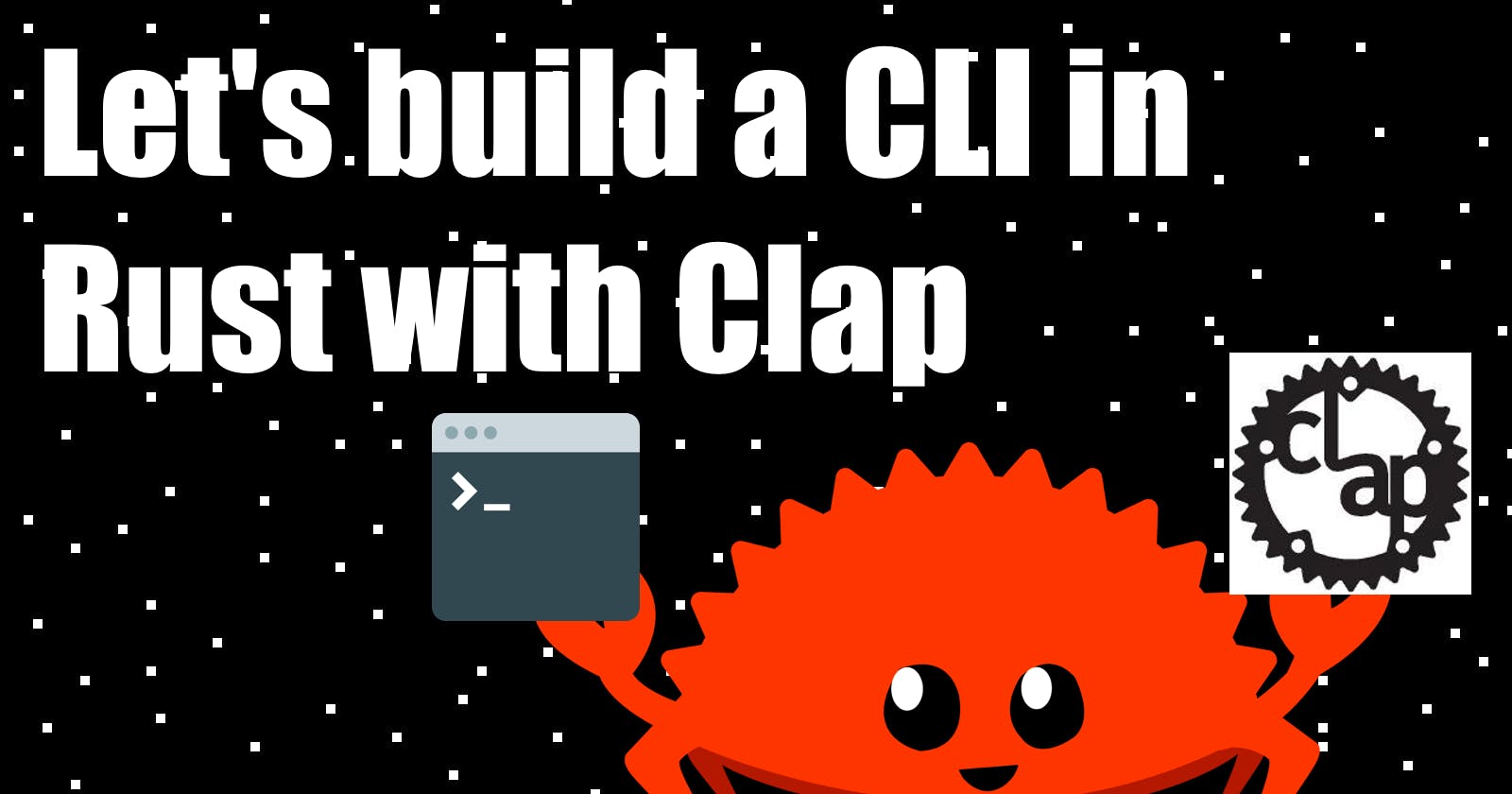Table of contents
TL;DR Le code
As usual, here is the code:
Introduction
This article is inspired by Let's build a CLI in Go with Cobra from Thorsten Hans. But instead of Go and Cobra, we will use, of course, Rust 🦀 and Clap.
We are going to build the Rust 🦀 version of stringer, a very simple CLI application that takes a string as input and, depending on the command, reverse or inspect it. The feature set of stringer is big enough to show the power of Clap and gives us a good starting point to build more complex CLI applications in the future.
Prerequisites
Before we start, we need to make sure we have the following tools installed:
- Rust
- An IDE or text editor of your choice
Building a Rust 🦀 CLI with CLap
What is Clap?
Clap is a command line argument parser for Rust 🦀. It provides a macro to declare the application's arguments and subcommands. It also generates help and version messages and provides autocompletion for bash, zsh, and fish via clap_complete
In the recent iteration (4.0.0) of Clap, the team did great job on reducing the amount of dependencies and improving the overall performance. Check the clap 4.0, a Rust CLI argument parser blog post for more details.
From a statistic point of view: Clap has over 10k stars on GitHub and is by over 240k repositories.
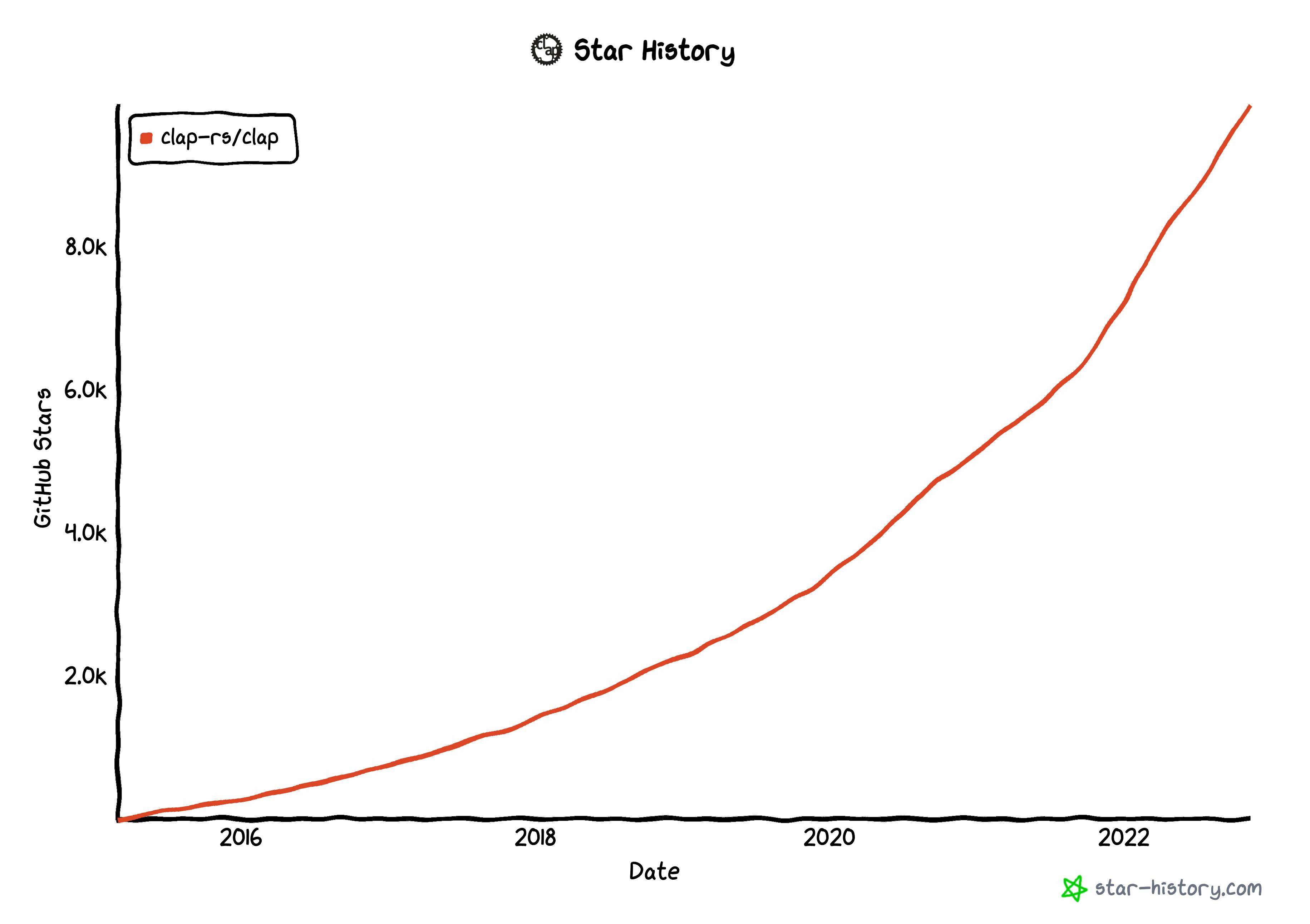
Initialize the project
Let us jump straight into the code. We will create a new Rust 🦀 project with the following command:
cargo init
To use Clap in a Rust 🦀 project, we need add it as dependencies to the Cargo.toml file:
cargo add clap --features derive
To derive Clap types, we need to enable the derive feature flag.
Define the CLI structure
Now we can start to build our CLI structure. We will start with the main.rs file:
#[derive(Parser)]
#[command(author, version)]
#[command(about = "stringer - a simple CLI to transform and inspect strings", long_about = "stringer is a super fancy CLI (kidding)
One can use stringer to modify or inspect strings straight from the terminal")]
struct Cli {
#[command(subcommand)]
command: Option<Commands>,
}
#[derive(Subcommand)]
enum Commands {
/// Reverses a string
Reverse(Reverse),
/// Inspects a string
Inspect(Inspect),
}
#[derive(Args)]
struct Reverse {
/// The string to reverse
string: Option<String>,
}
#[derive(Args)]
struct Inspect {
/// The string to inspect
string: Option<String>,
#[arg(short = 'd', long = "digits")]
only_digits: bool,
}
Derive, Derive and Derive
The CLI structure is defined with the #[derive(Parser)] macro. The command macro is used to define attributes for the CLI, here I used the author and version attributes. The about attribute is used to define the short description of the CLI and long_about is used to define the long description of the CLI.
#[command(author, version)]
#[command(about = "stringer - a simple CLI to transform and inspect strings", long_about = "stringer is a super fancy CLI (kidding)...")
The command macro is used to define the subcommands of the CLI. In our case, we have two subcommands: reverse and inspect. The inspect subcommand has an additional argument only_digits which is a boolean flag. This is defined in the Inspect struct. The Inspect struct is derived from the Args trait.
#[derive(Args)]
struct Inspect {
/// The string to inspect
string: Option<String>,
#[arg(short = 'd', long = "digits")]
only_digits: bool,
}
Doc comments
You probably noticed the "strange" way I created comments in the code. This is because I use the doc comment syntax from Clap.
A doc comment consists of three parts:
- Short summary
- A blank line (whitespace only)
- Detailed description, all the rest
So instead of writing:
#[derive(Parser)]
#[command(about = "I am a program and I work, just pass `-h`", long_about = None)]
struct Foo {
#[arg(short, help = "Pass `-h` and you'll see me!")]
bar: String,
}
I can write:
#[derive(Parser)]
/// I am a program and I work, just pass `-h`
///
/// Very long description of the program
struct Foo {
/// Pass `-h` and you'll see me!
bar: String,
}
Note: Attributes have still priority over doc comments!
The business logic
Now that we have defined the structure of our CLI, we can start to implement the business logic. For this, I created a subfolder in the src folder called api. In this folder, I will create a stringer.rs file and a mod.rs file.
The mod.rs file will contain the following code:
pub mod stringer;
The stringer.rs file will contain two public functions: reverse and inspect. The reverse function will reverse a given string and the inspect function will inspect a given string and return the number of characters or only count the digits in the string.
pub fn reverse(input: &String) -> String {
return input.chars().rev().collect();
}
pub fn inspect(input: &String, digits: bool) -> (i32, String) {
if !digits {
return (input.len() as i32, String::from("char"));
}
return (inspect_numbers(input), String::from("digit"));
}
fn inspect_numbers(input: &String) -> i32 {
let mut count = 0;
for c in input.chars() {
if c.is_digit(10) {
count += 1;
}
}
return count;
}
Putting it all together
Now we can put everything together. We will switch to the main.rs file and add the api module by prepending the following line to the top of the file:
...
mod api;
...
In the main function, we will add the following code:
fn main() {
let cli = Cli::parse();
match &cli.command {
Some(Commands::Reverse(name)) => {
match name.string {
Some(ref _name) => {
let reverse = api::stringer::reverse(_name);
println!("{}", reverse);
}
None => {
println!("Please provide a string to reverse");
}
}
}
Some(Commands::Inspect(name)) => {
match name.string {
Some(ref _name) => {
let (res, kind) = api::stringer::inspect(_name, name.only_digits);
let mut plural_s = "s";
if res == 1 {
plural_s = "";
}
println!("{:?} has {} {}{}.", _name, res, kind, plural_s);
}
None => {
println!("Please provide a string to inspect");
}
}
}
None => {}
}
}
With Cli::parse() we parse the CLI arguments and store them in the cli variable. Then we match the command field of the cli variable. If the command field is None, we do nothing. If the command field is Some, we match the subcommand and execute the corresponding code from our api module.
Let's try it out by using the same examples from Thorsten's blog post:
cargo run -- reverse foo
oof
cargo run -- reverse bar
rab
cargo run -- inspect lorem
"lorem" has 5 chars.
cargo run -- inspect FooBar
"FooBar" has 6 chars.
Adding flags to commands with Clap
Most of the time, you want to add flags to your commands to make them more flexible. In this section, I will show you how to add flags to your commands with Clap.
For this, I will add a flag to the inspect command to only count the digits in a string instead of counting all characters.
The flag will be called --digits or -d and will be added with the #[arg(short, long)] attribute. The short and long will be set to d and digits respectively.
#[derive(Args)]
struct Inspect {
/// The string to inspect
string: Option<String>,
#[arg(short = 'd', long = "digits")]
only_digits: bool,
}
And I pass the only_digits flag to the inspect function in the api module.
let (res, kind) = api::stringer::inspect(_name, name.only_digits);
Now we can try it out, by using the same examples from Thorsten's blog post:
cargo run -- inspect A1B2C3 --digits
"A1B2C3" has 3 digits.
cargo run -- inspect A1B2C3 -d
"A1B2C3" has 3 digits.
# check command help
cargo run -- inspect --help
Inspects a string
Usage: stinger inspect [OPTIONS] [STRING]
Arguments:
[STRING] The string to inspect
Options:
-d, --digits
-h, --help Print help information
The version and help flags
Clap automatically adds the --version and --help flags to your CLI. The --version flag will print the version of your application and the --help flag will print the help of your application.
cargo run -- --version
stinger 0.1.0
This will print the version of your application. The version is defined in the Cargo.toml file. But you can also set the version via the version attribute of the Command attribute.
# [command(author, version="1.1.0")]
cargo run -- --help
stringer is a super fancy CLI (kidding)
One can use stringer to modify or inspect strings straight from the terminal
Usage: stinger [COMMAND]
Commands:
reverse
Reverses a string
inspect
Inspects a string
help
Print this message or the help of the given subcommand(s)
Options:
-h, --help
Print help information (use `-h` for a summary)
-V, --version
Print version information
Conclusion
Building a CLI application with Rust 🦀 is not that hard. Similar to languages like Go, there are a lot of libraries that will help you in this task. Clap is one of them, and it is very easy to use.
I hope this tutorial will help you to get started with building your own CLI application with Rust 🦀.