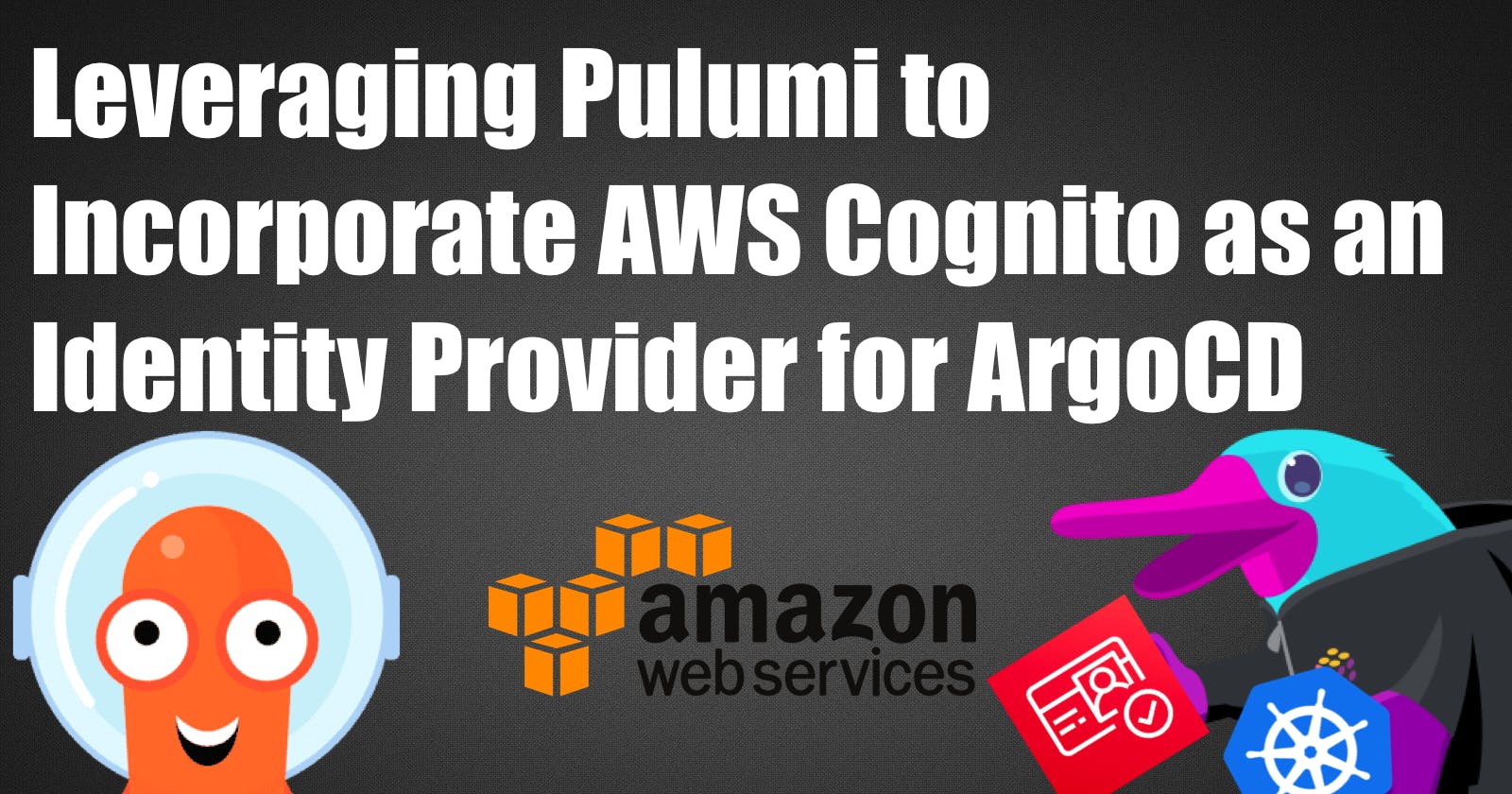Leveraging Pulumi to Incorporate AWS Cognito as an Identity Provider for ArgoCD
And some Helm charts!
TL;DR: Le Code:
Introduction
In this blog post, I want to show you how to create and use AWS Cognito as an OAuth2 provider for ArgoCD. And this will be all done by using Pulumi. This is very convenient, as you can do not need any manual steps to configure the ArgCD deployment with properties of the Cognito service. The Pulumi code will do all the work for you.
The demo infrastructure will be deployed to AWS and will look like this:
AWS EKS Cluster
AWS Cognito User Pool with a Client and Cognito User.
AWS Load Balancer Controller
External DNS (as I host my domains on DigitalOcean)
ArgoCD
So let's get started!
Prerequisites
To follow this article, you will need the following:
Pulumi CLI installed.
kubectl installed.
optional K9s, if you want to quickly interact with your cluster.
AWS: AWS account
I will not go into detail on how to install the prerequisites. If you need help, please refer to the links above.
Creating the infrastructure with Pulumi
Create your Pulumi project
Pulumi is a multi-language infrastructure as Code tool using imperative languages to create a declarative infrastructure description.
You have a wide range of programming languages available, and you can use the one you and your team are the most comfortable with. Currently, (11/2022) Pulumi supports the following languages:
Node.js (JavaScript / TypeScript)
Python
Go
Java
.NET (C#, VB, F#)
YAML
In this article, we will use Go as our programming language. You can of course use any other language supported by Pulumi.
Create a project folder (for example pulumi-cognito-argocd) and navigate into the newly created directory:
mkdir pulumi-cognito-argocd
cd pulumi-cognito-argocd
Now, we need to initialize our project. We will use the pulumi new command to do this. This command will create a new Pulumi project in the current directory. We will use the aws-go template, which will create a new project with a Go template for AWS.
pulumi new aws-go --force
You can leave the default values in the prompt but maybe adjust the AWS region to your preference. I chose eu-central-1 as my region for this demo.
As we're going to deploy several Helm charts, we need to install the pulumi-kubernetes provider. To install providers, we need to add the following go libarie to our go.mod file:
go get github.com/pulumi/pulumi-kubernetes/sdk/v3
And, as I don't want to create an EKS cluster from scratch, we will use the pulumi-eks provider to create the EKS cluster for us. We can configure the EKS cluster with some convenient options, like the Kubernetes version, OIDC support and more.
go get github.com/pulumi/pulumi-eks/sdk
Creating the network infrastructure
With all libraries installed, we can start to create our infrastructure. First, we need to create the network infrastructure. To do this, head over to the main.go file and add the following code:
package main
// omitted for brevity
func main() {
pulumi.Run(func(ctx *pulumi.Context) error {
vpc, err := ec2.NewVpc(ctx, "cognito-argocd-vpc", &ec2.VpcArgs{
CidrBlock: pulumi.String("172.31.0.0/16"),
})
if err != nil {
return err
}
igw, err := ec2.NewInternetGateway(ctx, "cognito-argocd-igw", &ec2.InternetGatewayArgs{
VpcId: vpc.ID(),
})
if err != nil {
return err
}
rt, err := ec2.NewRouteTable(ctx, "cognito-argocd-rt", &ec2.RouteTableArgs{
VpcId: vpc.ID(),
Routes: ec2.RouteTableRouteArray{
&ec2.RouteTableRouteArgs{
CidrBlock: pulumi.String("0.0.0.0/0"),
GatewayId: igw.ID(),
},
},
})
if err != nil {
return err
}
var publicSubnetIDs pulumi.StringArray
// Create a subnet for each availability zone
for i, az := range availabilityZones {
publicSubnet, err := ec2.NewSubnet(ctx, fmt.Sprintf("cognito-argocd-subnet-%d", i), &ec2.SubnetArgs{
VpcId: vpc.ID(),
CidrBlock: pulumi.String(publicSubnetCidrs[i]),
MapPublicIpOnLaunch: pulumi.Bool(true),
AssignIpv6AddressOnCreation: pulumi.Bool(false),
AvailabilityZone: pulumi.String(az),
Tags: pulumi.StringMap{
"Name": pulumi.Sprintf("eks-public-subnet-%d", az),
clusterTag: pulumi.String("owned"),
"kubernetes.io/role/elb": pulumi.String("1"),
},
})
if err != nil {
return err
}
_, err = ec2.NewRouteTableAssociation(ctx, fmt.Sprintf("cognito-argocd-rt-association-%s", az), &ec2.RouteTableAssociationArgs{
RouteTableId: rt.ID(),
SubnetId: publicSubnet.ID(),
})
if err != nil {
return err
}
publicSubnetIDs = append(publicSubnetIDs, publicSubnet.ID())
}
return nil
})
}
This code will create a new VPC with a public subnet in each availability zone. An internet gateway and a route table will be created as well. The route table will be associated with the public subnets.
Creating the AWS Cognito infrastructure
With the network infrastructure created, we can work on the creation of the AWS Cognito infrastructure. Add the following code to the main.go file:
package main
// omitted for brevity
func main() {
pulumi.Run(func(ctx *pulumi.Context) error {
// omitted for brevity
userPool, err := cognito.NewUserPool(ctx, "cognito-argocd-user-pool", &cognito.UserPoolArgs{
AliasAttributes: pulumi.StringArray{
pulumi.String("email"),
pulumi.String("preferred_username"),
},
AutoVerifiedAttributes: pulumi.StringArray{
pulumi.String("email"),
},
Schemas: cognito.UserPoolSchemaArray{
&cognito.UserPoolSchemaArgs{
AttributeDataType: pulumi.String("String"),
DeveloperOnlyAttribute: pulumi.Bool(false),
Mutable: pulumi.Bool(true),
Name: pulumi.String("name"),
Required: pulumi.Bool(true),
StringAttributeConstraints: &cognito.UserPoolSchemaStringAttributeConstraintsArgs{
MinLength: pulumi.String("3"),
MaxLength: pulumi.String("70"),
},
},
&cognito.UserPoolSchemaArgs{
AttributeDataType: pulumi.String("String"),
DeveloperOnlyAttribute: pulumi.Bool(false),
Mutable: pulumi.Bool(true),
Name: pulumi.String("email"),
Required: pulumi.Bool(true),
StringAttributeConstraints: &cognito.UserPoolSchemaStringAttributeConstraintsArgs{
MinLength: pulumi.String("3"),
MaxLength: pulumi.String("70"),
},
},
},
AdminCreateUserConfig: &cognito.UserPoolAdminCreateUserConfigArgs{
AllowAdminCreateUserOnly: pulumi.Bool(true),
},
})
if err != nil {
return err
}
_, err = cognito.NewUser(ctx, "cognito-argocd-admin", &cognito.UserArgs{
UserPoolId: userPool.ID(),
Username: pulumi.String("admin"),
TemporaryPassword: pulumi.String("Admin123!"),
Attributes: pulumi.StringMap{
"email": pulumi.String(adminUserEmail),
"email_verified": pulumi.String("true"),
},
})
if err != nil {
return err
}
_, err = cognito.NewUserPoolDomain(ctx, "cognito-argocd-user-pool-domain", &cognito.UserPoolDomainArgs{
Domain: pulumi.String("argocd-ui"),
UserPoolId: userPool.ID(),
})
if err != nil {
return err
}
userPoolClient, err := cognito.NewUserPoolClient(ctx, "cognito-argocd-user-pool-client", &cognito.UserPoolClientArgs{
UserPoolId: userPool.ID(),
AllowedOauthFlows: pulumi.StringArray{
pulumi.String("code"),
pulumi.String("implicit"),
},
AllowedOauthFlowsUserPoolClient: pulumi.Bool(true),
AllowedOauthScopes: pulumi.StringArray{
pulumi.String("openid"),
pulumi.String("email"),
pulumi.String("profile"),
},
SupportedIdentityProviders: pulumi.StringArray{
pulumi.String("COGNITO"),
},
GenerateSecret: pulumi.Bool(true),
CallbackUrls: pulumi.StringArray{
pulumi.String("https://argocd.ediri.online/auth/callback"),
},
})
if err != nil {
return err
}
return nil
})
}
This code will create the AWS Cognito user pool, an admin user, and a user pool client. Some important things to note here:
The
adminUserresource is created with a temporary password. This will be used to log in for the first time to the Argo CD UI. You will need to change the password after the first login.The domain name for the Argo CD UI is set to
argocd-ui. This is a must to get OAuth2 working with Argo CD. You will need to change this to match your domain name or you can use one that is provided by AWS Cognito, which will be in the formathttps://<domain_name>.auth.<region>.amazoncognito.com.The
userPoolClientresource is created with a callback URL. This is the URL that the user will be redirected to after they have authenticated with AWS Cognito. This URL will be used by the Argo CD UI to authenticate the user. The URL is set tohttps://argocd.ediri.online/auth/callbackin this example, but you will need to change it to match your domain name.
When we later create the whole infrastructure, you will end up with a whole lot of endpoints:
The AWS Cognito Auth endpoint:
https://<domain_name>.auth.<region>.amazoncognito.com/oauth2/authorizeThe AWS Cognito Token endpoint:
https://<domain_name>.auth.<region>.amazoncognito.com/oauth2/tokenThe AWS Cognito User info endpoint:
https://<domain_name>.auth.<region>.amazoncognito.com/oauth2/userInfoThe AWS Cognito End session endpoint:
https://<domain_name>.auth.<region>.amazoncognito.com/logoutThe AWS Cognito JWKS endpoint:
https://<domain_name>.auth.<region>.amazoncognito.com/.well-known/jwks.jsonThe AWS Cognito Issuer:
https://cognito-idp.<region>.amazonaws.com/<user_pool_id>
The issuer, we will use later when we create the Argo CD configuration.
Create the EKS cluster
After creating the network infrastructure and the AWS Cognito infrastructure, we can now create the EKS cluster. Add the following code to the main.go file:
package main
// omitted for brevity
func main() {
pulumi.Run(func(ctx *pulumi.Context) error {
// omitted for brevity
cluster, err := eks.NewCluster(ctx, clusterName, &eks.ClusterArgs{
Name: pulumi.String(clusterName),
VpcId: vpc.ID(),
SubnetIds: publicSubnetIDs,
InstanceType: pulumi.String("t3.medium"),
DesiredCapacity: pulumi.Int(2),
MinSize: pulumi.Int(1),
MaxSize: pulumi.Int(3),
ProviderCredentialOpts: eks.KubeconfigOptionsArgs{
ProfileName: pulumi.String("default"),
},
CreateOidcProvider: pulumi.Bool(true),
})
if err != nil {
return err
}
ctx.Export("kubeconfig", pulumi.ToSecret(cluster.Kubeconfig))
return nil
})
}
That's it! This very short code will create a full-blown EKS cluster with 2 worker nodes. The kubeconfig output will be made available as a secret in the Pulumi stack. We will use this later to connect to the cluster via kubectl or k9s.
But now comes the tricky part! We need to deploy several services to the cluster, to get Argo CD up and running. These services are:
AWS Load Balancer Controller
External DNS
Argo CD
For the TLS certificate, we will use the AWS Certificate Manager. I created everything beforehand, and this will be not covered in this post. In short, I created a CNAME record and my DNS provider, and the AWS Certificate Manager created a certificate for me. I use the
arnof the certificate in the annotations of the Argo CD ingress.
Deploy Argo CD
We reach the final part of this blog post! Add this code to the main.go file:
package main
// omitted for brevity
func main() {
pulumi.Run(func(ctx *pulumi.Context) error {
// omitted for brevity
albRole, err := iam.NewRole(ctx, "cognito-argocd-alb-role", &iam.RoleArgs{
AssumeRolePolicy: pulumi.All(cluster.Core.OidcProvider().Arn(), cluster.Core.OidcProvider().Url()).ApplyT(func(args []interface{}) (string, error) {
arn := args[0].(string)
url := args[1].(string)
return fmt.Sprintf(`{
"Version": "2012-10-17",
"Statement": [
{
"Effect": "Allow",
"Principal": {
"Federated": "%s"
},
"Action": "sts:AssumeRoleWithWebIdentity",
"Condition": {
"StringEquals": {
"%s:sub": "%s"
}
}
}
]
}`, arn, url, albServiceAccount), nil
}).(pulumi.StringOutput),
})
if err != nil {
return err
}
albPolicyFile, _ := os.ReadFile("../policies/alb-iam-policy.json")
albIAMPolicy, err := iam.NewPolicy(ctx, "cognito-argocd-alb-policy", &iam.PolicyArgs{
Policy: pulumi.String(string(albPolicyFile)),
}, pulumi.DependsOn([]pulumi.Resource{albRole}))
if err != nil {
return err
}
_, err = iam.NewRolePolicyAttachment(ctx, "cognito-argocd-alb-role-attachment", &iam.RolePolicyAttachmentArgs{
PolicyArn: albIAMPolicy.Arn,
Role: albRole.Name,
}, pulumi.DependsOn([]pulumi.Resource{albIAMPolicy}))
if err != nil {
return err
}
provider, err := kubernetes.NewProvider(ctx, "my-provider", &kubernetes.ProviderArgs{
Kubeconfig: cluster.KubeconfigJson,
EnableServerSideApply: pulumi.Bool(true),
})
if err != nil {
return err
}
ns, err := corev1.NewNamespace(ctx, albNamespace, &corev1.NamespaceArgs{
Metadata: &metav1.ObjectMetaArgs{
Name: pulumi.String(albNamespace),
Labels: pulumi.StringMap{
"app.kubernetes.io/name": pulumi.String("aws-load-balancer-controller"),
},
},
}, pulumi.Provider(provider))
if err != nil {
return err
}
sa, err := corev1.NewServiceAccount(ctx, "aws-lb-controller-sa", &corev1.ServiceAccountArgs{
Metadata: &metav1.ObjectMetaArgs{
Name: pulumi.String("aws-lb-controller-serviceaccount"),
Namespace: ns.Metadata.Name(),
Annotations: pulumi.StringMap{
"eks.amazonaws.com/role-arn": albRole.Arn,
},
},
}, pulumi.Provider(provider), pulumi.DependsOn([]pulumi.Resource{ns}))
if err != nil {
return err
}
_, err = helm.NewRelease(ctx, "aws-load-balancer-controller", &helm.ReleaseArgs{
Chart: pulumi.String("aws-load-balancer-controller"),
Version: pulumi.String("1.4.8"),
Namespace: ns.Metadata.Name(),
RepositoryOpts: helm.RepositoryOptsArgs{
Repo: pulumi.String("https://aws.github.io/eks-charts"),
},
Values: pulumi.Map{
"clusterName": cluster.EksCluster.ToClusterOutput().Name(),
"region": pulumi.String("eu-central-1"),
"serviceAccount": pulumi.Map{
"create": pulumi.Bool(false),
"name": sa.Metadata.Name(),
},
"vpcId": cluster.EksCluster.VpcConfig().VpcId(),
"podLabels": pulumi.Map{
"stack": pulumi.String("eks"),
"app": pulumi.String("aws-lb-controller"),
},
},
}, pulumi.Provider(provider), pulumi.DependsOn([]pulumi.Resource{ns, sa}))
if err != nil {
return err
}
externalDNS, err := helm.NewRelease(ctx, "external-dns", &helm.ReleaseArgs{
Chart: pulumi.String("external-dns"),
Version: pulumi.String("1.12.2"),
Namespace: pulumi.String("external-dns"),
CreateNamespace: pulumi.Bool(true),
RepositoryOpts: helm.RepositoryOptsArgs{
Repo: pulumi.String("https://kubernetes-sigs.github.io/external-dns/"),
},
Values: pulumi.Map{
"provider": pulumi.String("digitalocean"),
"sources": pulumi.Array{
pulumi.String("ingress"),
},
"env": pulumi.Array{
pulumi.Map{
"name": pulumi.String("DO_TOKEN"),
"value": config.GetSecret(ctx, "do"),
},
},
},
}, pulumi.Provider(provider))
_, err = helm.NewRelease(ctx, "argocd", &helm.ReleaseArgs{
Chart: pulumi.String("argo-cd"),
Version: pulumi.String("5.28.0"),
Namespace: pulumi.String("argocd"),
CreateNamespace: pulumi.Bool(true),
RepositoryOpts: helm.RepositoryOptsArgs{
Repo: pulumi.String("https://argoproj.github.io/argo-helm"),
},
Values: pulumi.Map{
"dex": pulumi.Map{
"enabled": pulumi.Bool(false),
},
"server": pulumi.Map{
"extraArgs": pulumi.Array{
pulumi.String("--insecure"),
pulumi.String("--enable-gzip"),
},
"ingress": pulumi.Map{
"enabled": pulumi.Bool(true),
"hosts": pulumi.Array{pulumi.String("argocd.ediri.online")},
"ingressClassName": pulumi.String("alb"),
"annotations": pulumi.Map{
"alb.ingress.kubernetes.io/target-type": pulumi.String("ip"),
"alb.ingress.kubernetes.io/scheme": pulumi.String("internet-facing"),
"alb.ingress.kubernetes.io/load-balancer-name": pulumi.String("argocd"),
"alb.ingress.kubernetes.io/certificate-arn": config.GetSecret(ctx, "cert_arn"),
},
},
},
"configs": pulumi.Map{
"rbac": pulumi.Map{
"policy.default": pulumi.String("role:readonly"),
"policy.csv": pulumi.Sprintf(`g, %s, role:admin`, adminUserEmail),
"scopes": pulumi.String(`[email]`),
},
"cm": pulumi.Map{
"admin.enabled": pulumi.Bool(false),
"url": pulumi.String("https://argocd.ediri.online"),
"oidc.config": pulumi.Sprintf(`name: Cognito
issuer: https://cognito-idp.eu-central-1.amazonaws.com/%s
clientID: %s
clientSecret: %s
requestedScopes: ["openid", "profile", "email"]
requestedIDTokenClaims: {"email": {"essential": true}}`, userPool.ID(), userPoolClient.ID(), userPoolClient.ClientSecret),
},
},
},
}, pulumi.Provider(provider), pulumi.DependsOn([]pulumi.Resource{ns, externalDNS}))
if err != nil {
return err
}
return nil
})
}
There is a lot, and I mean really a lot going on here. I will try to explain it as best as I can. Let's start with the ALB Controller part:
package main
// omitted for brevity
func main() {
albRole, err := iam.NewRole(ctx, "cognito-argocd-alb-role", &iam.RoleArgs{
AssumeRolePolicy: pulumi.All(cluster.Core.OidcProvider().Arn(), cluster.Core.OidcProvider().Url()).ApplyT(func(args []interface{}) (string, error) {
arn := args[0].(string)
url := args[1].(string)
return fmt.Sprintf(`{
"Version": "2012-10-17",
"Statement": [
{
"Effect": "Allow",
"Principal": {
"Federated": "%s"
},
"Action": "sts:AssumeRoleWithWebIdentity",
"Condition": {
"StringEquals": {
"%s:sub": "%s"
}
}
}
]
}`, arn, url, albServiceAccount), nil
}).(pulumi.StringOutput),
})
if err != nil {
return err
}
albPolicyFile, _ := os.ReadFile("../policies/alb-iam-policy.json")
albIAMPolicy, err := iam.NewPolicy(ctx, "cognito-argocd-alb-policy", &iam.PolicyArgs{
Policy: pulumi.String(string(albPolicyFile)),
}, pulumi.DependsOn([]pulumi.Resource{albRole}))
if err != nil {
return err
}
_, err = iam.NewRolePolicyAttachment(ctx, "cognito-argocd-alb-role-attachment", &iam.RolePolicyAttachmentArgs{
PolicyArn: albIAMPolicy.Arn,
Role: albRole.Name,
}, pulumi.DependsOn([]pulumi.Resource{albIAMPolicy}))
if err != nil {
return err
}
}
We define the role that will be assumed by the ALB Controller. The AssumeRolePolicy field specifies the trust policy for the role, which allows the ALB to assume the role using the OpenID Connect (OIDC) provider for the EKS cluster.
The code then creates an AWS IAM policy for the ALB to use with the iam.NewPolicy function. The Policy field specifies the contents of the policy, which is read from a JSON file using the os.ReadFile function. The role is then attached to the policy using the iam.NewRolePolicyAttachment function.
Next, we create the ALB Controller itself:
package main
// omitted for brevity
func main() {
// omitted for brevity
provider, err := kubernetes.NewProvider(ctx, "my-provider", &kubernetes.ProviderArgs{
Kubeconfig: cluster.KubeconfigJson,
EnableServerSideApply: pulumi.Bool(true),
})
if err != nil {
return err
}
ns, err := corev1.NewNamespace(ctx, albNamespace, &corev1.NamespaceArgs{
Metadata: &metav1.ObjectMetaArgs{
Name: pulumi.String(albNamespace),
Labels: pulumi.StringMap{
"app.kubernetes.io/name": pulumi.String("aws-load-balancer-controller"),
},
},
}, pulumi.Provider(provider))
if err != nil {
return err
}
sa, err := corev1.NewServiceAccount(ctx, "aws-lb-controller-sa", &corev1.ServiceAccountArgs{
Metadata: &metav1.ObjectMetaArgs{
Name: pulumi.String("aws-lb-controller-serviceaccount"),
Namespace: ns.Metadata.Name(),
Annotations: pulumi.StringMap{
"eks.amazonaws.com/role-arn": albRole.Arn,
},
},
}, pulumi.Provider(provider), pulumi.DependsOn([]pulumi.Resource{ns}))
if err != nil {
return err
}
_, err = helm.NewRelease(ctx, "aws-load-balancer-controller", &helm.ReleaseArgs{
Chart: pulumi.String("aws-load-balancer-controller"),
Version: pulumi.String("1.4.8"),
Namespace: ns.Metadata.Name(),
RepositoryOpts: helm.RepositoryOptsArgs{
Repo: pulumi.String("https://aws.github.io/eks-charts"),
},
Values: pulumi.Map{
"clusterName": cluster.EksCluster.ToClusterOutput().Name(),
"region": pulumi.String("eu-central-1"),
"serviceAccount": pulumi.Map{
"create": pulumi.Bool(false),
"name": sa.Metadata.Name(),
},
"vpcId": cluster.EksCluster.VpcConfig().VpcId(),
"podLabels": pulumi.Map{
"stack": pulumi.String("eks"),
"app": pulumi.String("aws-lb-controller"),
},
},
}, pulumi.Provider(provider), pulumi.DependsOn([]pulumi.Resource{ns, sa}))
if err != nil {
return err
}
externalDNS, err := helm.NewRelease(ctx, "external-dns", &helm.ReleaseArgs{
Chart: pulumi.String("external-dns"),
Version: pulumi.String("1.12.2"),
Namespace: pulumi.String("external-dns"),
CreateNamespace: pulumi.Bool(true),
RepositoryOpts: helm.RepositoryOptsArgs{
Repo: pulumi.String("https://kubernetes-sigs.github.io/external-dns/"),
},
Values: pulumi.Map{
"provider": pulumi.String("digitalocean"),
"sources": pulumi.Array{
pulumi.String("ingress"),
},
"env": pulumi.Array{
pulumi.Map{
"name": pulumi.String("DO_TOKEN"),
"value": config.GetSecret(ctx, "do"),
},
},
},
}, pulumi.Provider(provider))
}
The kubernetes.NewProvider() function is creating a new provider that will manage Kubernetes resources, we are using the server-side apply feature.
We then create a new namespace for the ALB Controller using the corev1.NewNamespace function. Next, we create a new service account for the ALB Controller using the corev1.NewServiceAccount function. The Annotations field specifies the ARN of the role that the ALB Controller will assume.
Finally, we create the ALB Controller using the helm.NewRelease function. Important to note here is that we are passing the already created service account as a value to the serviceAccount.name field. This is important because the ALB Controller will use the service account to assume the role that we created earlier.
The helm.NewRelease function is also used to create the External DNS controller. This is really because of me, as I want that the address of the ingress will be added as an A record in my DigitalOcean DNS. You can skip this part if you do use for example AWS Route53.
package main
// omitted for brevity
func main() {
// omitted for brevity
_, err = helm.NewRelease(ctx, "argocd", &helm.ReleaseArgs{
Chart: pulumi.String("argo-cd"),
Version: pulumi.String("5.28.0"),
Namespace: pulumi.String("argocd"),
CreateNamespace: pulumi.Bool(true),
RepositoryOpts: helm.RepositoryOptsArgs{
Repo: pulumi.String("https://argoproj.github.io/argo-helm"),
},
Values: pulumi.Map{
"dex": pulumi.Map{
"enabled": pulumi.Bool(false),
},
"server": pulumi.Map{
"extraArgs": pulumi.Array{
pulumi.String("--insecure"),
pulumi.String("--enable-gzip"),
},
"ingress": pulumi.Map{
"enabled": pulumi.Bool(true),
"hosts": pulumi.Array{pulumi.String("argocd.ediri.online")},
"ingressClassName": pulumi.String("alb"),
"annotations": pulumi.Map{
"alb.ingress.kubernetes.io/target-type": pulumi.String("ip"),
"alb.ingress.kubernetes.io/scheme": pulumi.String("internet-facing"),
"alb.ingress.kubernetes.io/load-balancer-name": pulumi.String("argocd"),
"alb.ingress.kubernetes.io/certificate-arn": config.GetSecret(ctx, "cert_arn"),
},
},
},
"configs": pulumi.Map{
"rbac": pulumi.Map{
"policy.default": pulumi.String("role:readonly"),
"policy.csv": pulumi.Sprintf(`g, %s, role:admin`, adminUserEmail),
"scopes": pulumi.String(`[email]`),
},
"cm": pulumi.Map{
"admin.enabled": pulumi.Bool(false),
"url": pulumi.String("https://argocd.ediri.online"),
"oidc.config": pulumi.Sprintf(`name: Cognito
issuer: https://cognito-idp.eu-central-1.amazonaws.com/%s
clientID: %s
clientSecret: %s
requestedScopes: ["openid", "profile", "email"]
requestedIDTokenClaims: {"email": {"essential": true}}`, userPool.ID(), userPoolClient.ID(), userPoolClient.ClientSecret),
},
},
},
}, pulumi.Provider(provider), pulumi.DependsOn([]pulumi.Resource{ns, externalDNS}))
if err != nil {
return err
}
}
The last part of the code is creating the ArgoCD deployment. We are using the helm.NewRelease function again to create the deployment. The Values field contains the configuration for the deployment. The server.ingress field contains the now some interesting parts. We need to set the ingressClassName to alb so that the ingress will be managed by the ALB Controller. We also need to set the alb.ingress.kubernetes.io/certificate-arn annotation to the ARN of the certificate in our AWS Certificate Manager. We also need to set the alb.ingress.kubernetes.io/scheme and the alb.ingress.kubernetes.io/target-type annotations to internet-facing and ip respectively.
The configs.cm.oidc.config field contains the configuration for the OIDC provider. We are using Cognito as the OIDC provider set the issuer field to the URL of the Cognito user pool. The clientID and clientSecret fields are the ID and secret of the Cognito user pool client. The requestedScopes and requestedIDTokenClaims fields are the scopes and claims that we want to request from the OIDC provider.
Don't forget to set the url field to your domain name, in my case argocd.ediri.online.
Deploying the stack
Finally, we can deploy the stack. We can do this by running the following command:
pulumi up
This will create the stack and deploy the resources. This will take a few minutes and after that, you should be able to access the ArgoCD dashboard at the URL that you specified! In my case, this is https://argocd.ediri.online.
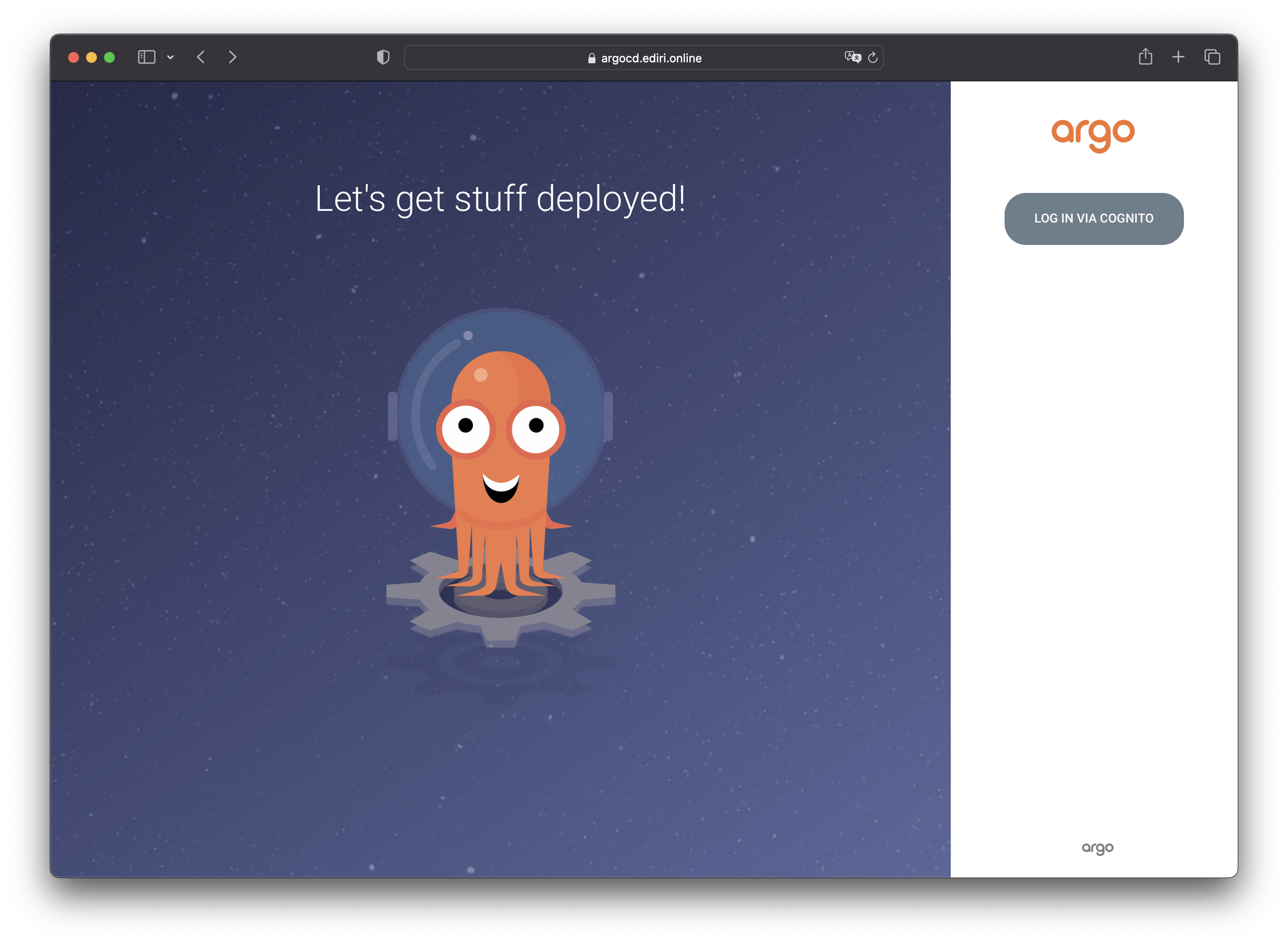
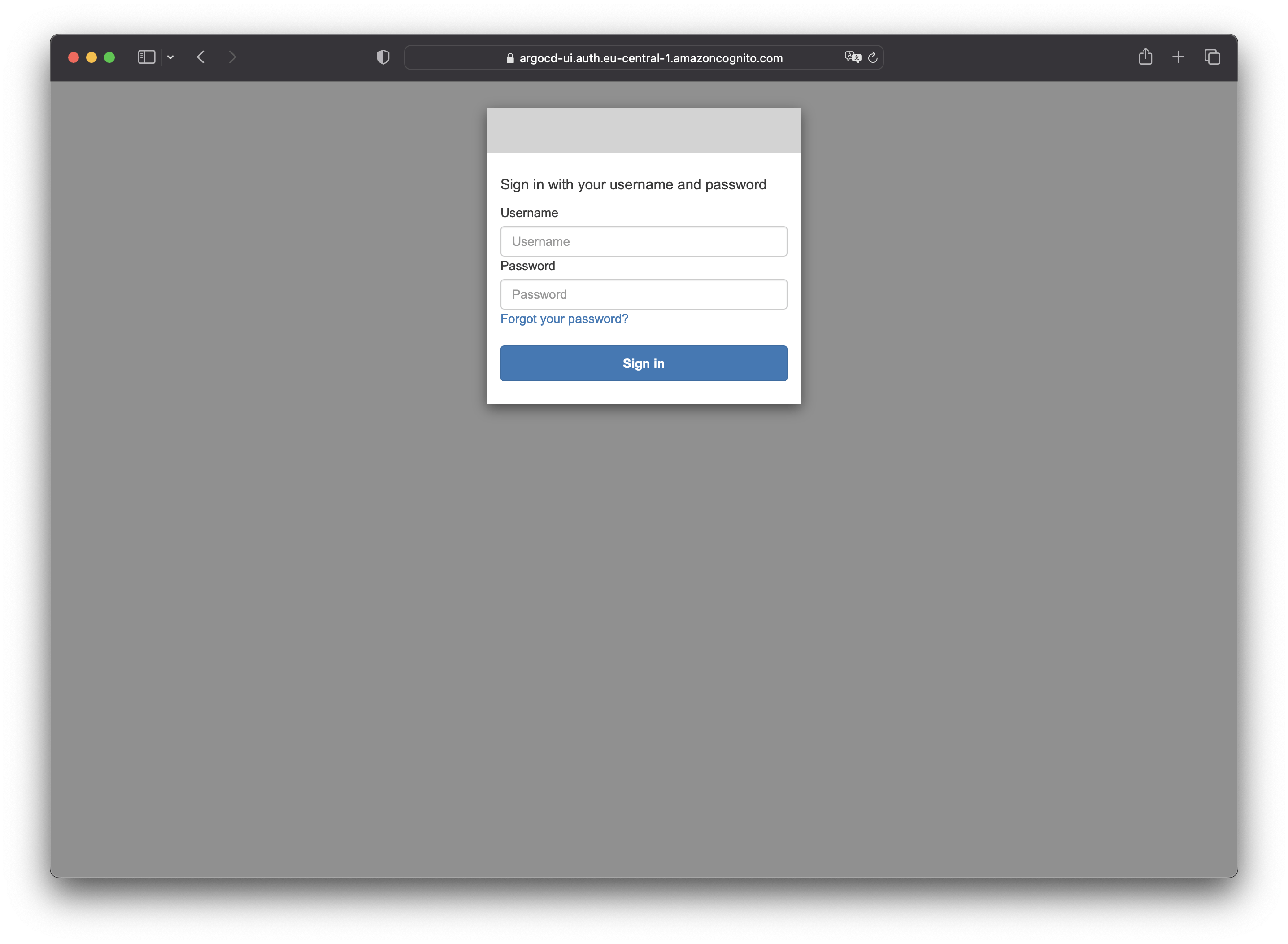
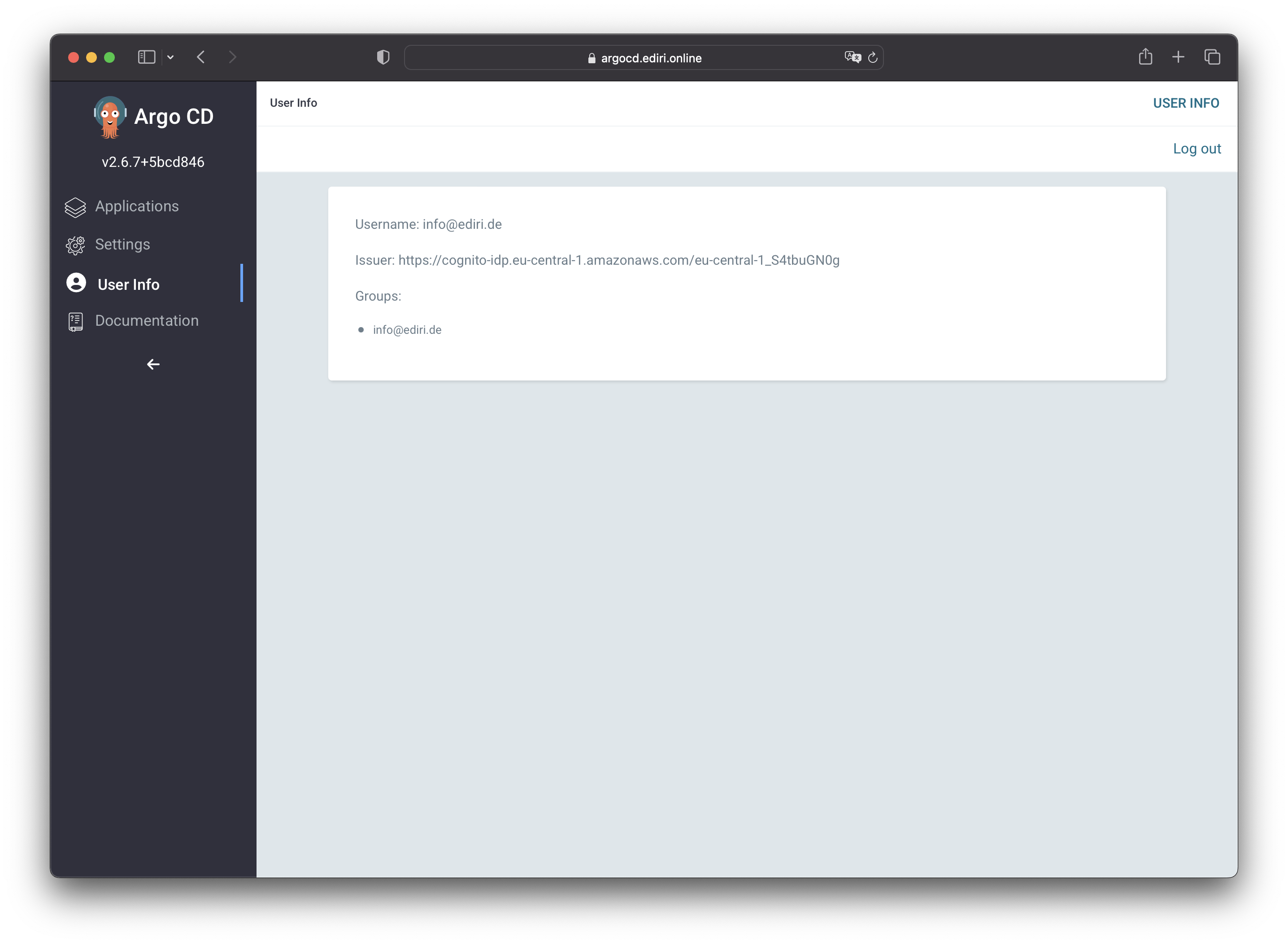
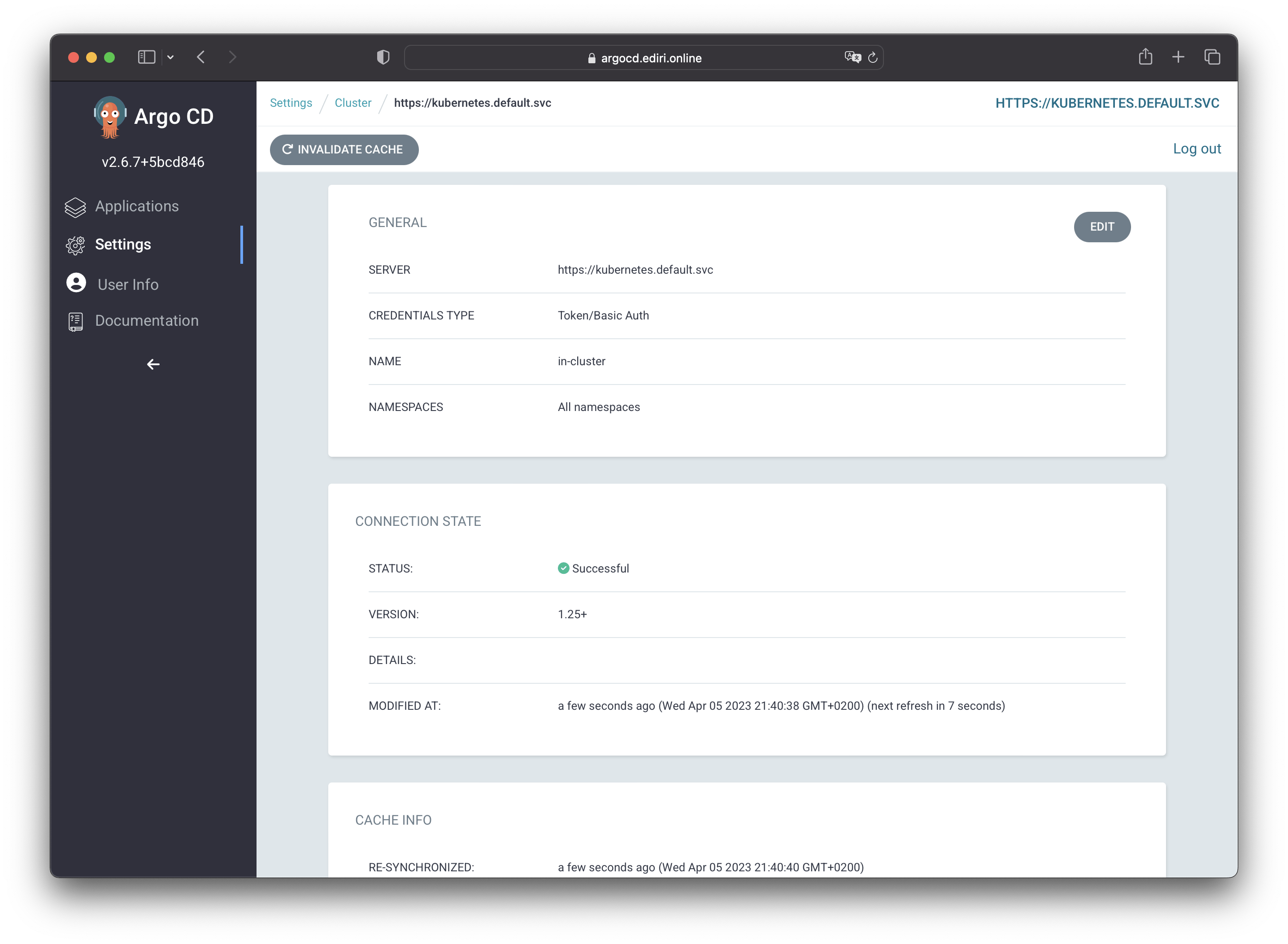
Housekeeping
After you are done with the stack, you can destroy it by running the following command:
pulumi destroy
This will destroy all the resources that were created by the stack.
Conclusion
Using AWS Cognito as an OIDC provider for ArgoCD is a great way to secure your ArgoCD deployment. If you already run your infrastructure on AWS it is very easy to set Cognito up and configure it to use it as an OAuth2 provider for ArgoCD.