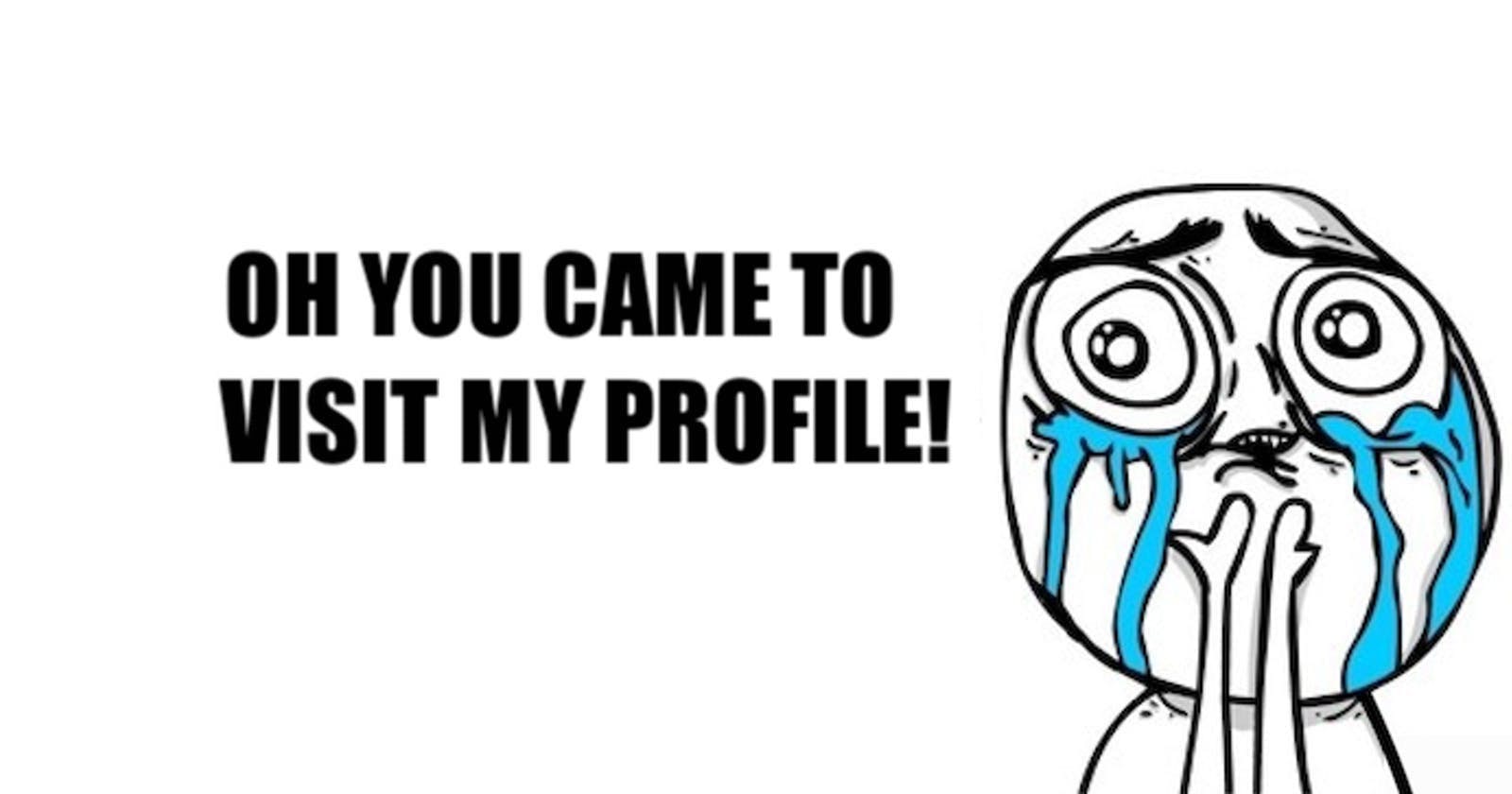How to automate your GitHub profile README
With some fancy GitHub actions from the marketplace

Update: RSS support
Add this to your template README.md.tpl, and readme-scribe will parse an RSS feed and render them in your final README.md
#### 📖 My latest blog posts
{{- range rss "https://blog.ediri.io/rss.xml" 6 }}
- [{{ .Title }}]({{ .URL }}) ({{ humanize .PublishedAt }})
{{- end }}
Introduction
By now, most people on GitHub already know about the possibility of creating a GitHub profile README.
If not, click on the link to follow the steps in the official GitHub docs. Or check out some great videos on YouTube about setting up a basic profile page:
Here some good videos to start with:
or
But let us see, how we can make some parts of our profile dynamic and automate this with the help of GitHub actions.
GitHub Actions
The profile repo is the same as your normal code repositories. That means we can create GitHub actions and store them in the .github folder.
That said, let us see some of these GitHub actions in more detail.
GitHub Readme Stats
I absolutely love this project, the sheer amount of cards with different stats and the possibility to customize them is mind-blowing. Implementing them is even, easier. No templating stuff going on, just add them via Markdown syntax

And that's how my Card looks like, with the radical theme enabled:
On top, you can host the backend, on your server. This is in case the service hits the 5k API rate limit from GitHub.
Credly Badge
With these cool GitHub actions, you can retrieve your Credly badges and display them in your README.
Simply create a GitHub workflow:
name: Update badges
on:
schedule:
# Runs at 0am UTC every day
- cron: "0 0 * * *"
jobs:
update-readme:
name: Update Readme with badges
runs-on: ubuntu-latest
steps:
- name: Badges - Readme
uses: pemtajo/badge-readme@main
with:
GH_TOKEN: ${{ secrets.GH_TOKEN }}
COMMIT_MESSAGE: "My commit message to update badges"
CREDLY_USER: <username_credly>
CREDLY_SORT: POPULAR
And add these markers to your README
<!--START_SECTION:badges-->
<!--END_SECTION:badges-->
Voilà, you get the sweet badges, fetched and inserted. This is what my badges look like.
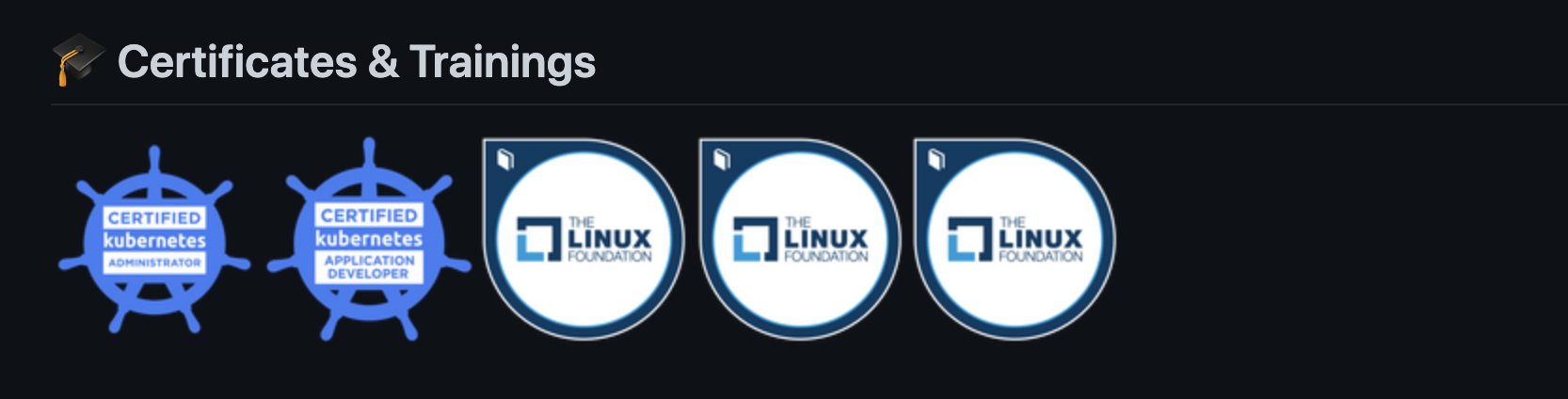
readme-scribe
readme-scribe is the next GitHub action, I love. It uses the powerful markscribe template engine.
All you need to do is create a README.md.tpl file and start to use the predefined functions.
#### 👷 Check out what I'm currently working on
{{range recentContributions 10}}
- [{{.Repo.Name}}]({{.Repo.URL}}) - {{.Repo.Description}} ({{humanize .OccurredAt}})
{{- end}}
#### 🌱 My latest projects
{{range recentRepos 10}}
- [{{.Name}}]({{.URL}}) - {{.Description}}
{{- end}}
You can update then the README page with some GitHub workflow.
name: Update README
on:
push:
schedule:
- cron: "0 */1 * * *"
jobs:
markscribe:
runs-on: ubuntu-latest
steps:
- uses: actions/checkout@master
- uses: muesli/readme-scribe@master
env:
GITHUB_TOKEN: ${{ secrets.PERSONAL_GITHUB_TOKEN }}
with:
template: "templates/README.md.tpl"
writeTo: "README.md"
- uses: stefanzweifel/git-auto-commit-action@v4
env:
GITHUB_TOKEN: ${{ secrets.GITHUB_TOKEN }}
with:
commit_message: Update generated README
branch: main
commit_user_name: readme-scribe 🤖
commit_user_email: actions@github.com
commit_author: readme-scribe 🤖 <actions@github.com>
My README file looks like this:

-> github.com/muesli/readme-scribe
Summary
That's it. You should have now some good idea of what is possible with the personal profile README file. You can now fully be creative and tell every visitor more about yourself.
This is how my profile README looks like this: