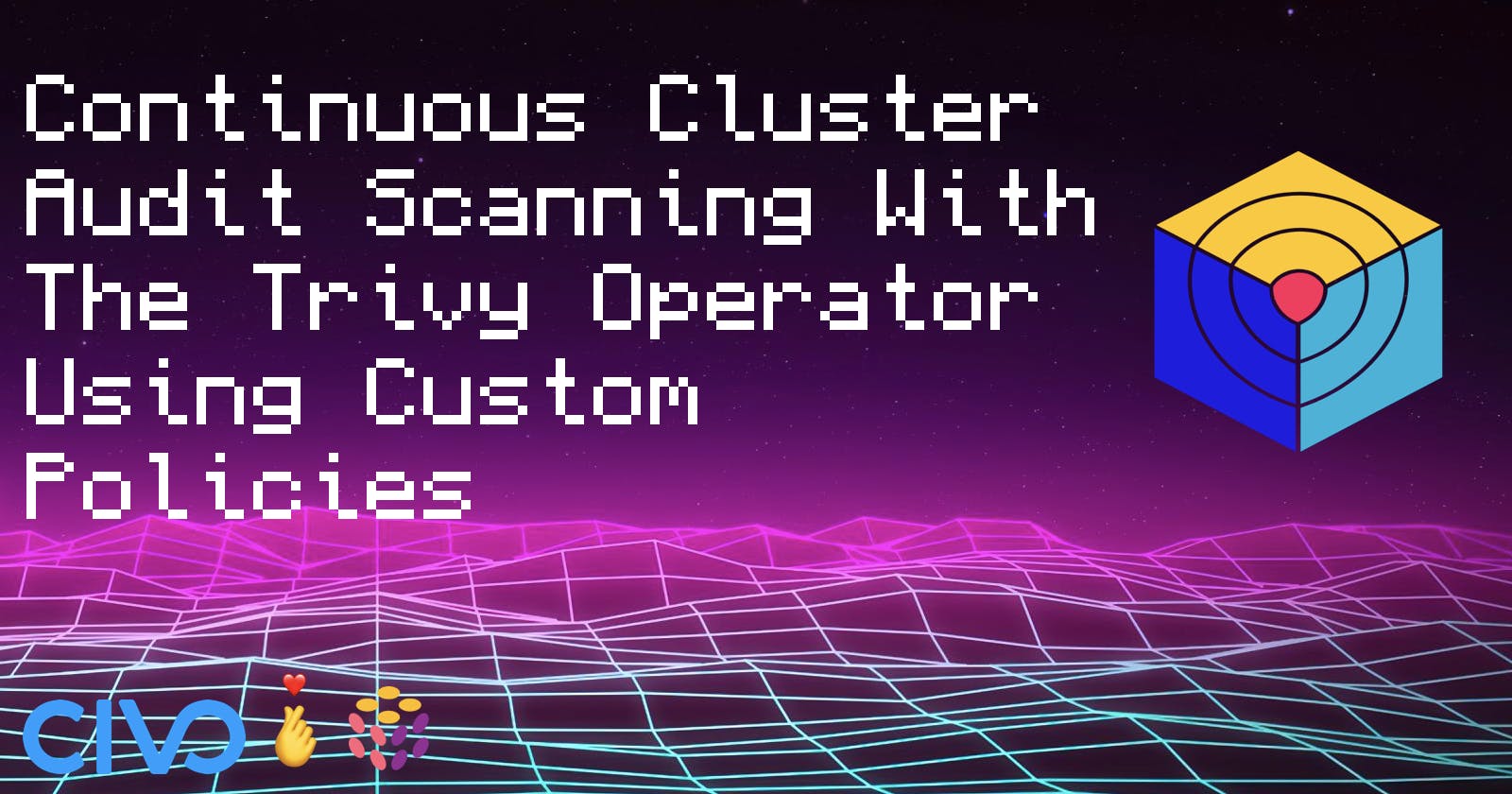Continuous Cluster Audit Scanning With The Trivy Operator Using Custom Policies
Using Pulumi and Civo for the demo!
TL;DR Code
As usual with me, here the link to the code:
Introduction
This article is the second part on custom policies with Trivy. If you missed the first article, here is the link to the article.
In this article, we're going to write a custom policy for the Trivy Operator rather than for the Trivy itself.
Let me start with the good news: Everything you learned in the previous article is still valid. There are some small differences to reflect the fact that the Trivy Operator runs on Kubernetes. We get to that later.
Trivy k8s CLI
Before we create the custom policy for the operator, let's have a deeper look on how we could use the Trivy CLI to check for configuration issues in our Kubernetes cluster.
The trivy k8s subcommand allows us to scan a Kubernetes cluster for vulnerabilities, secrets and misconfigurations. We can run the command locally or integrate it into our CI/CD pipeline. There is already a huge list of builtin policies to use.
To use our custom policies, we need to point to our custom rego policy folder as such:
trivy k8s --config-policy ./quick-bites/trivy-custom-policy/policies --policy-namespaces user --report all -n <namespace to scan> all
Take care to set the
kubeconfigglobaly or pass the k8scontextandkubeconfigto the command (--contextand--kubeconfigflag)
On my local docker-desktop cluster and got the following output:
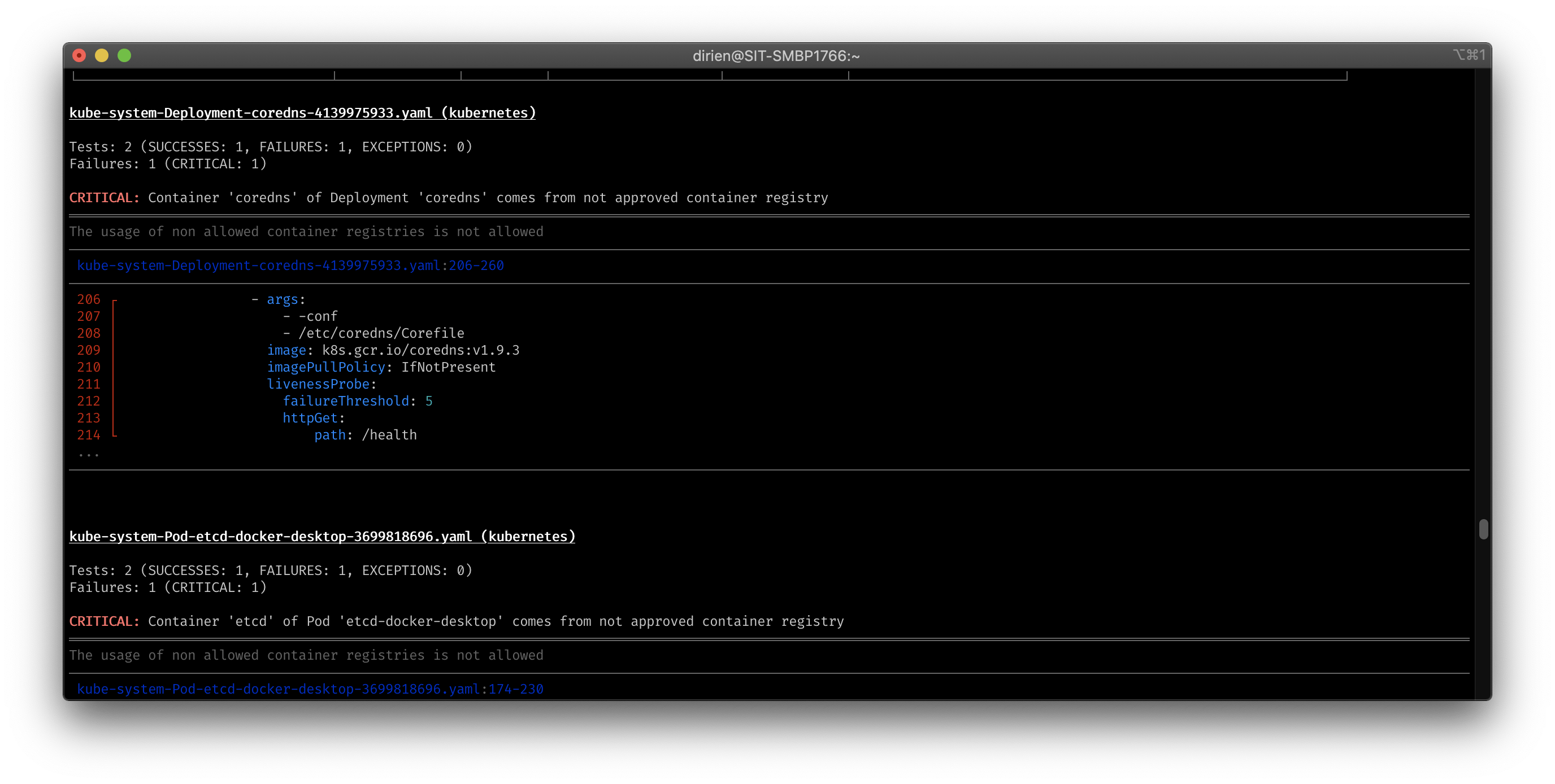
Great for on-demand scans but if we want continuous cluster audit scanning we need to use the Trivy Operator.
The Trivy Operator
In a nutshell: the Trivy Operator automatically updates security report resources in response to workload and other changes on a Kubernetes cluster! This means for example, initiating a configuration audit when a new Pod is started.
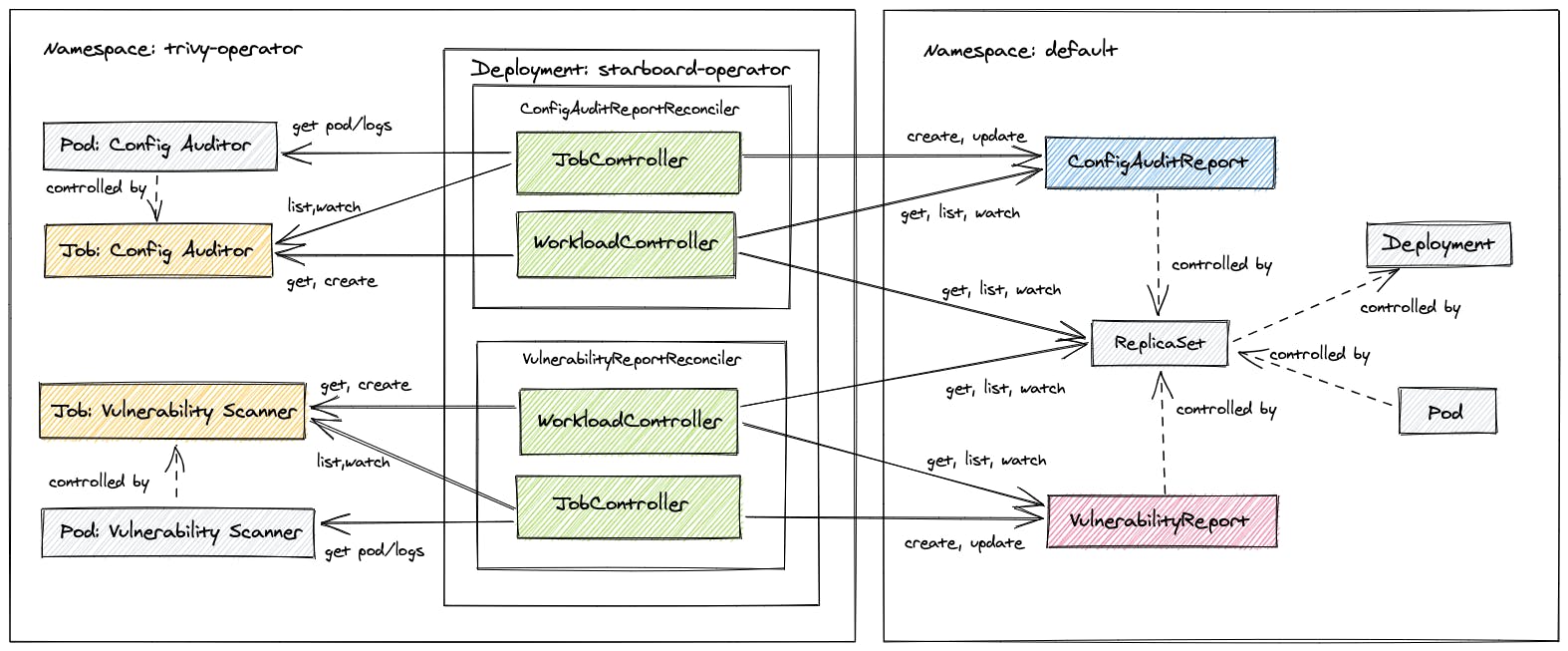
Before we can jump into deploying our custom policy. we need to create a demo Kubernetes cluster and deploy the Trivy Operator on it.
I am going to use Civo as my cloud provider and use Pulumi as my infrastructure as code tool.
Of course, you could use also KIND, Rancher Desktop or Docker Desktop.
Prerequisites
- Have a Civo account and the API key by hand. The
CivoCLI is not required for this tutorial. - Have
PulumiCLI installed and configured. You can find the detailed installation instructions here.
Create a Kubernetes Cluster
Pulumi offers wide range of support for different languages to choose from to write your IaC code. I decided to use YAML for this tutorial.
Create a new directory, initialize a new Pulumi project and install the Civo provider with following commands:
export CIVO_TOKEN=xxxx
pulumi new yaml
You should have now a file called Pulumi.yaml in your directory. Open it and add the following lines:
name: trivy-operator-custom-policy
runtime: yaml
description: Trivy Operator with custom policy on Civo
variables:
civo-region: FRA1
civo-k8s-node-size: g4s.kube.medium
civo-k8s-node-count: 2
trivy-namespaces: trivy-system
trivy-operator-version: 0.2.0
resources:
civo-firewall:
type: civo:Firewall
properties:
name: MyCivoFirewall
region: ${civo-region}
civo-k3s-cluster:
type: civo:KubernetesCluster
properties:
name: MyCivoCluster
region: ${civo-region}
firewallId: ${civo-firewall.id}
cni: cilium
pools:
nodeCount: ${civo-k8s-node-count}
size: ${civo-k8s-node-size}
k8s-provider:
type: pulumi:providers:kubernetes
properties:
kubeconfig: ${civo-k3s-cluster.kubeconfig}
enableServerSideApply: true
trivy-namespace:
type: kubernetes:core/v1:Namespace
properties:
metadata:
name: ${trivy-namespaces}
options:
provider: ${k8s-provider}
trivy-operator:
type: kubernetes:helm.sh/v3:Release
properties:
namespace: ${trivy-namespace.metadata.name}
chart: trivy-operator
version: ${trivy-operator-version}
repositoryOpts:
repo: https://aquasecurity.github.io/helm-charts/
values:
trivy:
ignoreUnfixed: true
imageRef: ghcr.io/aquasecurity/trivy:0.31.3
options:
provider: ${k8s-provider}
outputs:
kubeconfig:
Fn::Secret:
${civo-k3s-cluster.kubeconfig}
Run the preview command to see what resources will be created:
pulumi preview
You should see something like this:
Previewing update (dev)
View Live: https://app.pulumi.com/dirien/trivy-operator-custom-policy/dev/previews/25d8b831-a743-4090-9105-ae25be9625db
Type Name Plan
+ pulumi:pulumi:Stack trivy-operator-custom-policy-dev create
+ ├─ civo:index:Firewall civo-firewall create
+ ├─ civo:index:KubernetesCluster civo-k3s-cluster create
+ ├─ pulumi:providers:kubernetes k8s-provider create
+ ├─ kubernetes:core/v1:Namespace trivy-namespace create
+ └─ kubernetes:helm.sh/v3:Release trivy-operator create
Outputs:
kubeconfig: [secret]
Resources:
+ 6 to create
If everything looks good, we can go ahead and create the resources:
pulumi up -y -f
Info: I added the flags
-y -fto the command. The flag-ywill automatically approve the changes and-fwill force the update.
This may take a few moments until all resources are created and your cluster is ready to use.
To get the kubeconfig of the cluster, we can run the following command:
pulumi stack output kubeconfig --show-secrets > kubeconfig.yaml
As we are done with the cluster setup, we can go ahead transform our existing policy so the Trivy Operator can load it and use it for auditing and config violations.
Following steps are necessary:
- Create a
ConfigMapnamedtrivy-operator-policies-config. TheTrivy Operatorwill look for thisConfigMapand use the policies defined in it. - Define two data entries in the
trivy-operator-policies-configConfigMap. Thepolicy.<your_policy_name>.kindsandpolicy.<your_policy_name>.regoentries.- The
policy.<your_policy_name>.kindsentry should contain a list of Kubernetes resources that should be checked by the policy. - The
policy.<your_policy_name>.regoentry should contain the Rego policy.
- The
- The package name in the Rego policy should be
trivyoperator.policy.k8s.custompackage to avoid naming collision with built-in policies that are pre-installed.
The finished ConfigMap should look like this:
apiVersion: v1
kind: ConfigMap
metadata:
name: trivy-operator-policies-config
namespace: trivy-system
data:
policy.ED001.kinds: "*"
policy.ED001.rego: |
package builtin.trivyoperator.policy.k8s.custom
import future.keywords.in
import data.lib.kubernetes
import data.lib.result
default allowedRegistries = ["quay.io","ghcr.io","gcr.io"]
__rego_metadata__ := {
"id": "ED001",
"title": "Allowed container registry checks",
"severity": "CRITICAL",
"description": "The usage of non approved container registries is not permitted",
}
__rego_input__ := {
"combine": false,
"selector": [{"type": "kubernetes"}],
}
allowedRegistry(image) {
registry := allowedRegistries[_]
startswith(image, registry)
}
deny[res] {
container := kubernetes.containers[_]
not allowedRegistry(container.image)
msg := kubernetes.format(sprintf("Container '%s' with image '%s' of %s '%s' comes from not approved container registry %s", [container.name, container.image, kubernetes.kind, kubernetes.name, allowedRegistries]))
res := result.new(msg, container)
}
As we continue to use Pulumi, I am going to deploy the ConfigMap with Pulumi as well. Add following code snippet after thetrivy-operatorresource definition in the Pulumi.yaml file:
trivy-policy-cm:
type: kubernetes:core/v1:ConfigMap
options:
provider: ${k8s-provider}
parent: ${trivy-operator}
properties:
metadata:
name: trivy-operator-policies-config
namespace: ${trivy-namespace.metadata.name}
data:
policy.ED001.kinds: "*"
policy.ED001.rego: |
package builtin.trivyoperator.policy.k8s.custom
import future.keywords.in
import data.lib.kubernetes
import data.lib.result
default allowedRegistries = ["quay.io","ghcr.io","gcr.io"]
__rego_metadata__ := {
"id": "ED001",
"title": "Allowed container registry checks",
"severity": "CRITICAL",
"description": "The usage of non approved container registries is not permitted",
}
__rego_input__ := {
"combine": false,
"selector": [{"type": "kubernetes"}],
}
allowedRegistry(image) {
registry := allowedRegistries[_]
startswith(image, registry)
}
deny[res] {
container := kubernetes.containers[_]
not allowedRegistry(container.image)
msg := kubernetes.format(sprintf("Container '%s' with image '%s' of %s '%s' comes from not approved container registry %s", [container.name, container.image, kubernetes.kind, kubernetes.name, allowedRegistries]))
res := result.new(msg, container)
}
Now, we can go ahead and update the stack:
pulumi up -y -f
And you should see in the output that the ConfigMap was created:
Resources:
+ 1 created
6 unchanged
We can now go ahead and create a deployment that will violate our policy:
kubectl create deployment nginx --image=nginx
The
Trivy Operatorwill exclude thekube-systemnamespace and its own namespace (trivy-system) from the scan. You can configure this behaviour with setting theexcludeNamespacesandtargetNamespacesvalues.
When we retrieve the corresponding configuration audit report, we can see that our custom policy was triggered:
kubectl get configauditreport replicaset-nginx-6799fc88d8 -o wide
NAME SCANNER AGE CRITICAL HIGH MEDIUM LOW
replicaset-nginx-6799fc88d8 Trivy 2m14s 1 0 3 10
If we describe that report we will see that it's failing because of our custom policy:
apiVersion: aquasecurity.github.io/v1alpha1
kind: ConfigAuditReport
metadata:
creationTimestamp: "2022-09-18T12:24:59Z"
generation: 1
labels:
plugin-config-hash: 745c586b6c
resource-spec-hash: 74d79948df
trivy-operator.resource.kind: ReplicaSet
trivy-operator.resource.name: nginx-6799fc88d8
trivy-operator.resource.namespace: default
name: replicaset-nginx-6799fc88d8
namespace: default
ownerReferences:
- apiVersion: apps/v1
blockOwnerDeletion: false
controller: true
kind: ReplicaSet
name: nginx-6799fc88d8
uid: 5d92b606-dce8-4240-a7cb-39526663a4a7
resourceVersion: "3034"
uid: d8d320de-1d9a-4ac8-ab34-cc2f8c2af390
report:
checks:
...
- category: Kubernetes Security Check
checkID: ED001
description: The usage of non approved container registries is not permitted
messages:
- Container 'nginx' with image 'nginx' of ReplicaSet 'nginx-6799fc88d8' comes
from not approved container registry ["quay.io", "ghcr.io", "gcr.io"]
severity: CRITICAL
success: false
title: Allowed container registry checks
Before we head over to the wrap up of this tutorial, let us clean our test cluster with the following Pulumi command:
pulumi destroy -y -f
This will delete the stack and all the resources that were created before!
Wrap up
We have seen how we can use the Trivy Operator to enable continuous cluster audit scanning in our Kubernetes cluster with our own custom policies.
This is a great way to ensure that our cluster is always in a secure state and that we are not violating any policies that we have defined inside our project team or company.
It would be great if the good folks from Aqua Security would add some kind of Admissions Controller support to the Trivy Operator. This would allow us to block the deployment of any resources that violate our policies.
This would be a great addition to the Trivy Operator and would make it an even more perfect tool for operation teams.