TL;DR Code
Introduction
Recently I decided to start learning Rust 🦀!
And of course, one of the important parts for me was: How can I release the binaries and distribute them. When I program in Golang, I always use GoReleaser or ko
Used to these tools, I wanted a similar tool for Rust too. After searching though the Web and GitHub I found out that jReleaser is also able to release and deploy Rust projects!
In this article, I want to show how to use jReleaser with a simple Rust CLI app and use Homebrew as a first distribution integration.
Prerequisites
To code along, you should install the following tools in your workstation:
Creation of the example app
In this example, we will create a simple Rust project and release it with jReleaser. The project will be a simple CLI application that prints the world-famous "Hello, World!" message.
With following command, you can scaffold an empty Rust project:
cargo init
The output should look something like this:
Created binary (application) package
Next, we want to pass the name of the person we want to greet as an argument to the application. For this, I am going to use clap, a very popular library for parsing command-line arguments.
Enter this cargo command in your terminal:
cargo add clap --features derive
And the clap library will be added under dependencies to your Cargo.toml file:
[dependencies]
clap = { version = "4.0.10", features = ["derive"] }
With features, we can add additional functionality to our dependencies. In this case, we want to use the derive
The final code of our application will look like this:
use clap::{Parser, Subcommand};
#[derive(Parser, Debug)]
#[clap(author = "Engin Diri", version, long_about = None)]
/// A very, very simple Hello World application
struct Args {
#[clap(subcommand)]
cmd: Commands,
}
#[derive(Subcommand, Debug)]
enum Commands {
/// Greet someone
Greet {
/// Name of the person to greet
#[clap(default_value = "Unknown")]
name: String,
},
}
fn main() {
let args = Args::parse();
match args.cmd {
Commands::Greet { name } => println!("Hello, {}!", name),
}
}
The notable parts are the definition of the Args struct and the SubCommand enum. In the Args struct, we refer to the SubCommand enum as a subcommand. This means that we can call our application with greet as a subcommand.
The Greet struct is a struct that contains the name argument. The name argument is a string that defaults to Unknown if no value is provided.
In the main function, we parse the arguments and match the subcommand. If the subcommand is greet, we print the message.
Go try it out:
cargo run -- greet Engin
Should print:
Hello, Engin!
If you don't provide a name, it will default to Unknown:
cargo run -- greet
Should print:
Hello, Unknown!
Release with jReleaser
Initialize jReleaser
To install jReleaser for your platform, please refer to the installation guide.
I am a macOS user, that is the reason I will use Homebrew to install jReleaser:
brew install jreleaser/tap/jreleaser
After the installation, we can initialize jReleaser:
jreleaser init --format yml
This will create a jreleaser.yml file in the current directory.
Some values in the file are already filled in, and you need to change them to match your project. As we are going to use Homebrew, we need to add the packagers section with the right values. Here I added the tap name and commitAuthor
packagers:
brew:
active: ALWAYS
commitAuthor:
name: dirien
email: engin.diri@mail.schwarz
tap:
owner: dirien
name: homebrew-dirien-dev
The rest of the file jreleaser.yml is pretty straightforward. You can find more information about the configuration here
Now you can build your project with cargo:
cargo build --release --all-features
Assemble the artifacts:
jreleaser assemble -grs
And check the configuration with:
jreleaser config
You should see something like this:
[INFO] JReleaser 1.2.0
[INFO] Konfiguriere mit jreleaser.yml
[INFO] - Basisverzeichnis 'basedir' ist /Users/dirien/Tools/repos/rust-jreleaser
[INFO] Reading configuration
[INFO] Loading variables from /Users/dirien/.jreleaser/config.properties
[WARN] Variables source /Users/dirien/.jreleaser/config.properties does not exist
[INFO] Validating configuration
...
Looks very good, now we are ready to create a GitHub workflow to release our project.
Create the GitHub actions
As we're going to create binaries for multiple platforms, we need to create a GitHub workflow which will build the binaries on multiple platforms. For this case, I will use the matrix feature of GitHub actions.
...
strategy:
fail-fast: true
matrix:
os: [ ubuntu-latest, macOS-latest, windows-latest ]
runs-on: ${{ matrix.os }}
...
So we have two jobs, one called build and the other called release.
The notable parts of the build job are, that we set the toolchain to stable and we use the actions-rs/cargo action to build the project. Next step is to call the jReleaser assemble command to assemble the artifacts and finally we upload the artifacts to a folder called artifacts.
- uses: actions-rs/toolchain@b2417cde72dcf67f306c0ae8e0828a81bf0b189f # tag=v1.0.7
with:
toolchain: stable
- uses: actions-rs/cargo@ae10961054e4aa8b4aa7dffede299aaf087aa33b # tag=v1.0.3
with:
command: build
args: --release --all-features
- name: jReleaser assemble
uses: jreleaser/release-action@9d00b8a3e38acac18558faf7152ca24368ed0d9f # tag=v2.2.0
with:
arguments: assemble
env:
JRELEASER_GITHUB_TOKEN: ${{ secrets.GH_PAT }}
- name: Upload artifacts
uses: actions/upload-artifact@3cea5372237819ed00197afe530f5a7ea3e805c8 # tag=v3.1.0
with:
name: artifacts
path: |
out/jreleaser/assemble/rust-jreleaser/archive/*.zip
The release job very simple, it will download the artifacts folder and uses the jreleaser/release-action action to execute the release command from jReleaser. Use PartifactsDir flag to point to the artifacts folder.
- name: Download artifacts
uses: actions/download-artifact@fb598a63ae348fa914e94cd0ff38f362e927b741 # tag=v3.0.0
- name: jReleaser release
uses: jreleaser/release-action@9d00b8a3e38acac18558faf7152ca24368ed0d9f # tag=v2.2.0
with:
arguments: release -PartifactsDir=artifacts -PskipArchiveResolver
env:
JRELEASER_GITHUB_TOKEN: ${{ secrets.GH_PAT }}
As we going to write to a different repository, we need to create a personal access token with the
reposcope and add it to the GitHub secrets. The name isGH_PAT.
Release
Now we are ready to release our project. We need to create a tag and push it to GitHub. I will use the v0.1.2 tag for and push it to GitHub.
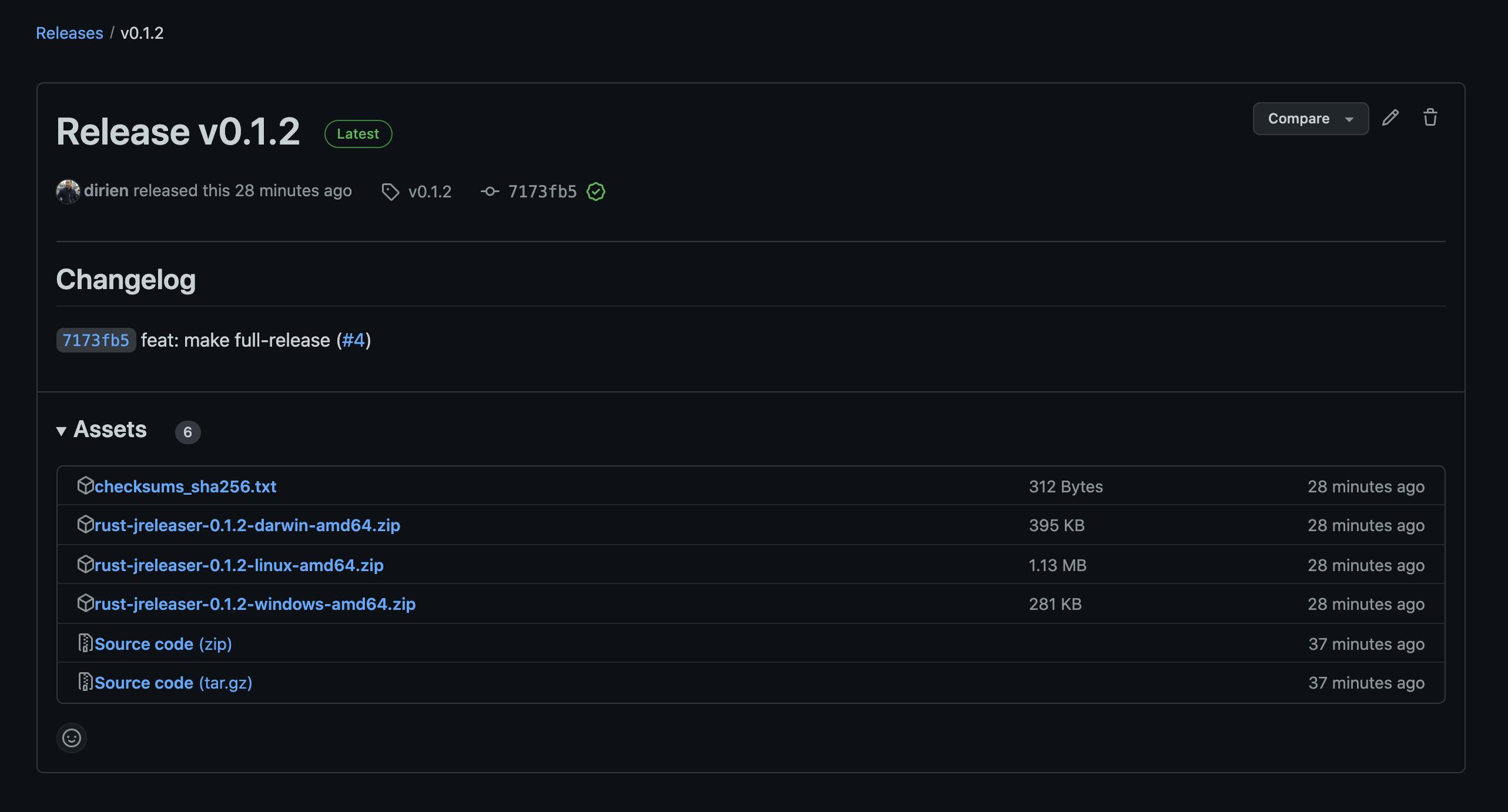
If everything went well, you should see the artifacts under the release page, and you should be able to install the binary via Homebrew.
brew install dirien/homebrew-dirien-dev/rust-jreleaser
Running `brew update --auto-update`...
==> Auto-updated Homebrew!
Updated 2 taps (dirien/dirien-dev and homebrew/core).
You have 28 outdated formulae installed.
You can upgrade them with brew upgrade
or list them with brew outdated.
==> Downloading https://github.com/dirien/rust-jreleaser/releases/download/v0.1.2/rust-jreleaser-0.1.2-darwin-amd64.zip
==> Downloading from https://objects.githubusercontent.com/github-production-release-asset-2e65be/547448893/7b2bf4ad-0cdd-49e5-ba23-49cb580d1963?X-Amz-Algorithm=AWS4-
######################################################################## 100.0%
==> Installing rust-jreleaser from dirien/dirien-dev
🍺 /usr/local/Cellar/rust-jreleaser/0.1.2: 5 files, 1003.6KB, built in 5 seconds
==> Running `brew cleanup rust-jreleaser`...
Disable this behaviour by setting HOMEBREW_NO_INSTALL_CLEANUP.
Hide these hints with HOMEBREW_NO_ENV_HINTS (see `man brew`).
Removing: /Users/dirien/Library/Caches/Homebrew/rust-jreleaser--0.1.0.zip... (394.7KB)
And the final test, with running the app:
rust-jreleaser
A very, very simple Hello World application
Usage: rust-jreleaser <COMMAND>
Commands:
greet Greet someone
help Print this message or the help of the given subcommand(s)
Options:
-h, --help Print help information
-V, --version Print version information
Wrap-Up
JReleaser is a very powerful tool, not only for JVM based application but also for Rust.
Next steps would be from here:
- Add signing with Cosign
- Create a Docker Image
- Add ARM architecture

