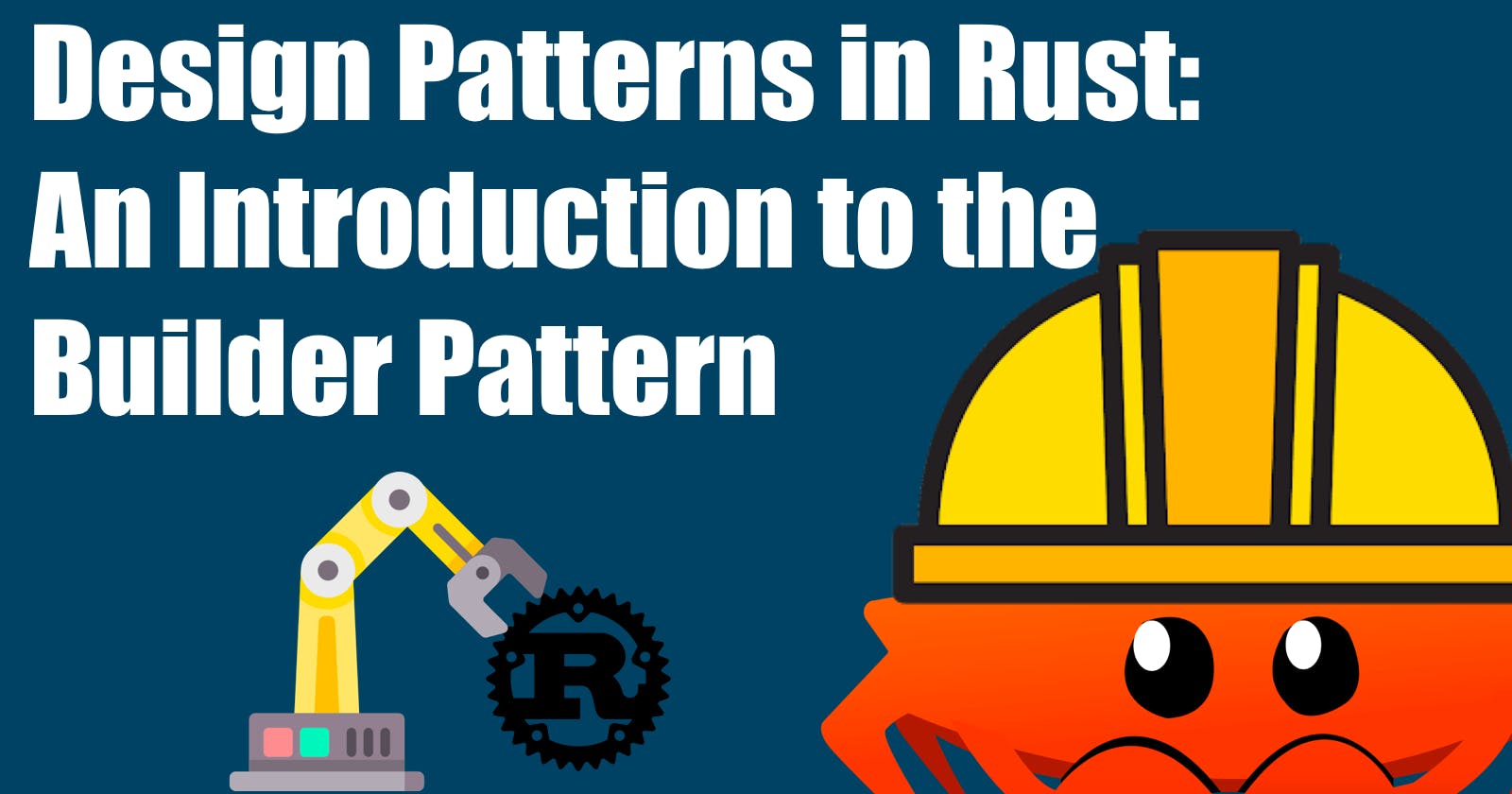Table of contents
Introduction
In this blog article, I want to talk about a design pattern implementation in Rust 🦀: The Builder Pattern. But before we start, let us take the time to understand what design patterns are and why we should use them in our projects.
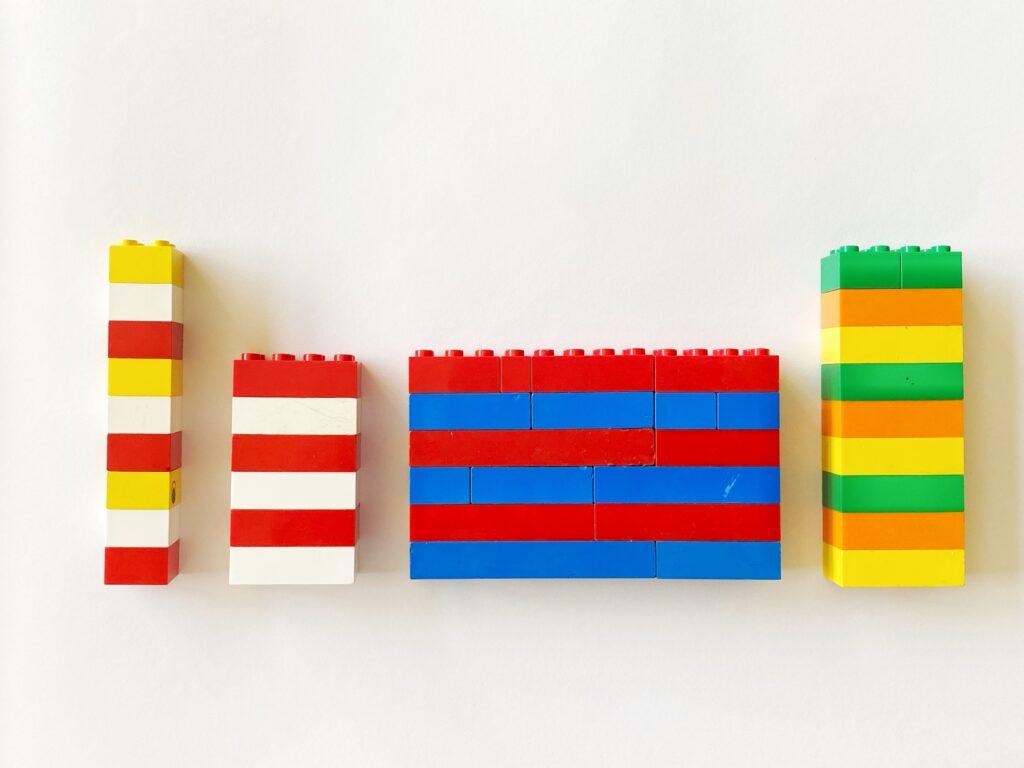
What Is a Design Pattern?
Design patterns are like pre-made blueprints that we can customize to solve recurring design problems in our code. Why do I emphasize the word "customize"? Because we can't just look up a design pattern and simply copy it into our code unlike off-the-shelf libraries and frameworks we are used to working with.
Think about design patterns as a more general concept for solving your code problem. You can follow the details of a pattern and implement the solution that fits the requirements of your code.
Are Design Patterns the Same As Algorithms?
It happens often that developers, especially beginners, confuse design patterns with algorithms. An algorithm defines a set of actions that solves the problem, while a design pattern describes the solution on a higher level. The code of two developers implementing the same pattern can look very different.
Should I Learn Design Patterns?
Honestly, you can work as a developer without knowing any design patterns. And you are not alone with this. So should you spend time learning design patterns?
Design patterns are battle-proved and tested solutions for common problems in software design. Even if you don't face a problem that can be solved using a pattern it can teach how to solve problems using principles of software development.
Design patterns will facilitate communication with other developers. You have now a common vocabulary to communicate effectively. Instead, of describing your proposal for a code changer in detail, you can just say: "We should use the Prototype pattern here!".
Are Design Patterns Without Any Cons?
As always, where there is sunshine, there are also shadows. Some common points the criticizers of design patterns will bring up are:
Design patterns lack the proper evidence that they work. The argument is that they are just workarounds for a problem that should have been solved in the programming language itself.
Some argue that design patterns are a sign of weakness in the programming language. Thinking that design patterns are used as replacements for the absence of a feature in the language.
Some developers, especially senior ones, tend to see patterns where none exist. This leads to over-engineered, bad or complicated code. Slapping a pattern on every problem without investigating the problem will make the code unnecessarily complex.
If you learned more about design patterns you may try to incorporate them into your code without justifying the need for it.
Uff, that was now a bit more than I initially planned to write as an introduction. So lets us jump without further ado into the Builder Pattern and try an implementation in Rust 🦀.

The Builder Pattern
What Is the Builder Pattern?
The Builder Pattern belongs to the category of creational patterns. Creational patterns are all about the mechanism of creating objects by controlling their construction process. The Builder lets you construct complex objects step by step and allows you to create different representations of an object by using the same construction code.
The Problem
Let us create a simple example to show the creation of an object without using the Builder pattern first. Our example is a KubernetesCluster that has the properties name, version, auto_upgrade and node_pool. The node_pool is an optional property that can be set to None if the cluster does not have any nodes or a Vec of Node objects.
We want to make the KubernetesCluster struct public, but we want to keep the fields private.
#[derive(Debug, Clone)]
struct Node {
name: String,
size: String,
count: u32,
}
#[derive(Debug)]
pub struct KubernetesCluster {
name: String,
version: String,
auto_upgrade: bool,
node_pool: Option<Vec<Node>>,
}
First, we create an implementation block for the KubernetesCluster struct. In this block, we are going to implement a new method which will create a new instance of the KubernetesCluster struct and takes the name and version as parameters. The auto_upgrade and node_pool fields will be set to false and None respectively.
impl KubernetesCluster {
fn new(name: String, version: String) -> Self {
Self {
name,
version,
auto_upgrade: false,
node_pool: None,
}
}
}
This will work for basic cases, but what if we want to activate the auto_upgrade feature or want to add a node pool? Rust 🦀 does not allow function overloading, so we can't create a new new method for this or any further cases. Instead, we have to create another method with a different name that will allow us to set the auto_upgrade field.
impl KubernetesCluster {
fn new(name: String, version: String) -> Self {
Self {
name,
version,
auto_upgrade: false,
node_pool: None,
}
}
fn new_with_auto_upgrade(name: String, version: String, auto_upgrade: bool) -> Self {
Self {
name,
version,
auto_upgrade,
node_pool: None,
}
}
}
To go further, we will finally create a new_complete method that will allow us to set all fields.
impl KubernetesCluster {
fn new(name: String, version: String) -> Self {
Self {
name,
version,
auto_upgrade: false,
node_pool: None,
}
}
fn new_with_auto_upgrade(name: String, version: String, auto_upgrade: bool) -> Self {
Self {
name,
version,
auto_upgrade,
node_pool: None,
}
}
fn new_complete(
name: String,
version: String,
auto_upgrade: bool,
node_pool: Option<Vec<Nodes>>,
) -> Self {
Self {
name,
version,
auto_upgrade,
node_pool,
}
}
}
In our main function, we will see how to use the three constructors we just created. We create the variables name and version and a vector of Nodes and then create a very basic cluster with the new method. We're also going to create a cluster using the new_with_auto_upgrade constructor and finally a cluster with all fields set.
fn main() {
let name = "my-cluster".to_owned();
let version = "1.25.0".to_owned();
let nodes = vec![
Node {
name: "node-1".to_owned(),
size: "small".to_owned(),
count: 1,
}
];
let basic_cluster = KubernetesCluster::new(name.clone(), version.clone());
let auto_upgrade_cluster = KubernetesCluster::new_with_auto_upgrade(
name.clone(),
version.clone(),
true,
);
let complete_cluster = KubernetesCluster::new_complete(
name.clone(),
version.clone(),
true,
Some(nodes),
);
}
Applying the Builder Pattern
The code above is compiling but the API of the KubernetesCluster can be improved. Right now we have three different constructor functions with different names and the list of parameters that get passed to each function keeps growing. And if we add a new field to the KubernetesCluster struct, we have to add a new constructor function for it with an even longer argument list.
To prevent this multiplication of constructors, we can now apply the Builder Pattern. First, we add a new struct called KubernetesClusterBuilder that will have the same fields as the KubernetesCluster struct except that name and version are the only non-optional fields.
pub struct KubernetesClusterBuilder {
name: String,
version: String,
auto_upgrade: Option<bool>,
node_pool: Option<Vec<Node>>,
}
Next, we create an implementation block for the KubernetesClusterBuilder struct and add methods to set each of the optional fields. Each method will be named after the field it is set and will take a mutable reference to self and the value of the field as an argument. Inside the body of the method, we set the field to the value that was passed and return a mutable reference to self.
The last method of the KubernetesClusterBuilder struct is called build and will take a mutable reference to self as an argument and constructs a new KubernetesCluster instance. For auto_upgrade we use the unwrap_or_default method to either use the value that was past or set the default value of false.
The KubernetesClusterBuilder is now finished!
impl KubernetesClusterBuilder {
fn auto_upgrade(&mut self, auto_upgrade: bool) -> &mut Self {
self.auto_upgrade = Some(auto_upgrade);
self
}
fn node_pool(&mut self, node_pool: Vec<Node>) -> &mut Self {
self.node_pool = Some(node_pool);
self
}
fn build(&mut self) -> KubernetesCluster {
KubernetesCluster {
name: self.name.clone(),
version: self.version.clone(),
auto_upgrade: self.auto_upgrade.unwrap_or_default(),
node_pool: self.node_pool.clone(),
}
}
}
Now we head back to the KubernetesCluster and delete the constructors for the fields. We have now only a single constructor called new that takes the name and version and will return a KubernetesClusterBuilder instance.
name and version will be passed through the KubernetesClusterBuilder instance, while the other fields will be set None variants.
impl KubernetesCluster {
fn new(name: String, version: String) -> KubernetesClusterBuilder {
KubernetesClusterBuilder {
name,
version,
auto_upgrade: None,
node_pool: None,
}
}
}
Our implementation of the Builder Pattern is now completed. Let's see how we can use it in our main function. For the basic cluster, it stays the same as we had before, except that we return a KubernetesClusterBuilder. To get the KubernetesCluster we have to call the build method.
For the cluster with the activated auto upgrade, we call the now the new method and then the auto_upgrade method to set the value of auto_upgrade to true.
Finally, for the complete cluster, we switch to the new method and then call the auto_upgrade and node_pool methods to set the values and call the build method.
fn main() {
let name = "my-cluster".to_owned();
let version = "1.25.0".to_owned();
let nodes = vec![
Node {
name: "node-1".to_owned(),
size: "small".to_owned(),
count: 1,
}
];
let basic_cluster = KubernetesCluster::new(name.clone(), version.clone()).build();
let auto_upgrade_cluster = KubernetesCluster::new(
name.clone(),
version.clone(),
).auto_upgrade(true)
.build();
let complete_cluster = KubernetesCluster::new(
name.clone(),
version.clone(),
).auto_upgrade(true)
.node_pool(nodes)
.build();
}
In the end we have again our the KubernetesCluster with a different level of configuration, but we now have only one constructor function and a bunch of methods to build up the configuration. With the help of this pattern, we can easily extend the configuration.
Further Improvements With Using a KubernetesDirector
We could extract a series of calls to construct a KubernetesCluster into a separate struct called KubernetesDirector. The KubernetesDirector defines the order in which to execute the building steps and provides a good place to put these various construction steps to reuse across our application.
Avoid Boilerplate Code With the derive_builder macro!
Rust 🦀 has very powerful macro called derive_builder that can be used to create for us the builder without that we need to write all the boilerplate code manually.
To use the derive_builder macro, we add the dependency via the following command:
cargo add derive_builder
I created a new struct called VirtualMachine and add the #[derive(Builder)] attribute to it. This will generate all the necessary code at compile time.
#[derive(Builder, Debug)]
struct VirtualMachine {
name: String,
size: String,
count: u32,
}
In our main function we can now call the VirtualMachineBuilder and set the values via the methods and then call the build method.
fn main() {
// omitted previous code
let vm = VirtualMachineBuilder::default()
.name("my-vm".to_owned())
.size("small".to_owned())
.count(1)
.build();
}
Conclusion
The Builder pattern is a very useful pattern when it comes to constructing complex objects step by step. We can reuse the same construction code to create various representations of an object. And we can isolate complex construction code from our business logic following here the Single Responsibility Principle.
With the help of the derive_builder macro we have in Rust 🦀 also, a very handy macro to prevent us from writing boring boilerplate code.
Links
Or my articles around Rust 🦀
Or the code for this article: